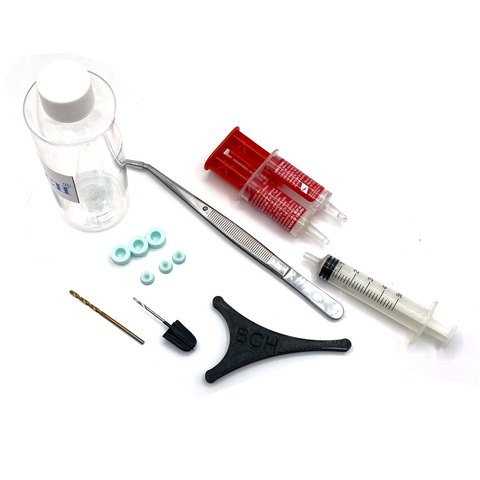DTF Printhead Carriage Return Screw Hole Repair - Complete Screwhole Kit - L1800 L800 L805 1390 1430 based Printers
$29.99
BCH Stripped Screw Hole Repair Kit for Printhead Carriage Return
Struggling with stripped screw holes on your printhead carriage return? Don’t let this small issue turn into a big problem. Introducing the BCH Stripped Screw Hole Repair Kit, a comprehensive solution to restore the functionality and security of your printhead. With this kit, you can easily fix your screw holes and ensure an airtight seal for your capping station, preventing clogs and drying out.
Here’s what makes this repair kit a must-have:
Features:
- Complete Kit for Repairs: Includes rubber screws, tweezers, a protective sleeve, and other essentials to make repairs straightforward and effective.
- Custom Drill Bit: The included 3 mm drill bit ensures the perfect hole size for a snug fit.
- Protective Sleeve: Prevents epoxy from expanding and distorting the repair area over time.
- Reusable Components: Most parts, including the tweezers and protective sleeve, can be used repeatedly for future repairs.
Why Choose BCH?
- Prevents Printer Downtime: Securely fixes your printhead, allowing the capping station to clean effectively and maintain printhead longevity.
- Easy to Use: Step-by-step instructions make it accessible even for first-time users.
- Durable Repairs: High-quality epoxy ensures a long-lasting hold.
How It Works:
- Prepare the Hole: Use the 3 mm drill bit to smooth out the stripped hole.
- Insert the Rubber Screw: Fit the screw snugly using the included tweezers or your hands.
- Apply Epoxy: Mix the included epoxy (1:1 ratio), add a few drops to each hole, and use the poker tool to settle the epoxy.
- Secure the Screw: Insert the rubber screw and ensure it’s flush with the surface.
- Set and Cure: Use the protective sleeve and provided tools to hold the repair in place while the epoxy cures (typically 12 hours).
Additional Benefits:
- Efficient Epoxy Use: The kit includes a syringe for precise application, saving you from wasting epoxy.
- Reusable Tools: Once the initial repair is complete, you can use the kit components for future repairs.
Why You Need This Kit
Stripped screw holes compromise your printer’s performance by disrupting the airtight seal necessary for cleaning and ink flow. With the BCH Stripped Screw Hole Repair Kit, you can restore your printhead carriage return quickly and effectively, saving time and money on professional repairs.
Visit BCH Technologies for this repair kit and other essential printer solutions.
(Don’t forget to check out Kevin’s video tutorial linked in the product description for detailed repair steps.)
Say goodbye to stripped screw holes and hello to a perfectly functioning printer with the BCH Stripped Screw Hole Repair Kit!
Related products
Complete Your Purchase
Categories
Add your product to the cart to view shipping rates. We've delivered to 289,762 customers in 149 countries.
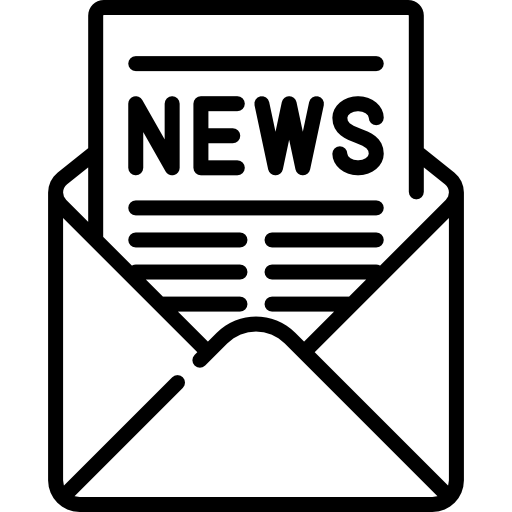
Sign up for our newsletter to get weekly coupons and tips on printer refills and repairs.
Got a question? Don't hesitate to email us at support@bchtechnologies.com
Subscribe to Kevin's YouTube channel for the latest tips on printer repair and maintenance.
Recently viewed

The Tubes Were Great! I Love The New Tubes! They Worked Out Perfectly! I Will Be Purchasing Other Items In Your Store. BCH You Are Awesome!!! Keep Up The Good Work!
Stevie Johnson
[C2] 3FT 1.8MM ID 8-Strand Solvent Ink Tubing for Color & White DTF Tube Large Format Printer CIS

I purchased this product and messed it up first time. I somehow got superglue onto the main circuit board on the colour cartridge and for some reason (not sure how) I messed up the black one too. I repurchased the product (x2). I tried again with the colour one first (which is meant to be the most difficult). I was careful to wrap the circuit board and print head in cling film and taped it down on top. I was careful with the superglue and let it dry upside down for 24 hours so that if the glue leaked anywhere it wouldn't go towards the circuit board. It works great. I now have a functioning refillable colour cartridge. I am glad I got the hardest one out of the way first. I will shortly try the black one. But fantastic that overall, I know this product will save me a fortune in printing now. The colour one is obviously the hardest and it works! Good job guys. (I am from the UK which is why we spell colour with a u lol).
Daniel Cunningham
Modification Kit for Making Spongeless Cartridge with Canon PG-210 CL-211 PG-240 CL-241 PG-245 CL-246 PG-243 CL-244 PG-260 CL-261 PG-275 CL-276

Yes, you can easily make your own with a washed out water bottle but these come ready to go and are a better quality plastic. I won’t be using mine as a waste tank since I have a my CISS but will be using the bottle for my maintenance and cleaning solutions.
David Sustaita
XLARGE Waste Ink Collection Tank Combo with Small Tube for Epson (AS-EP-WASTE-25MM)