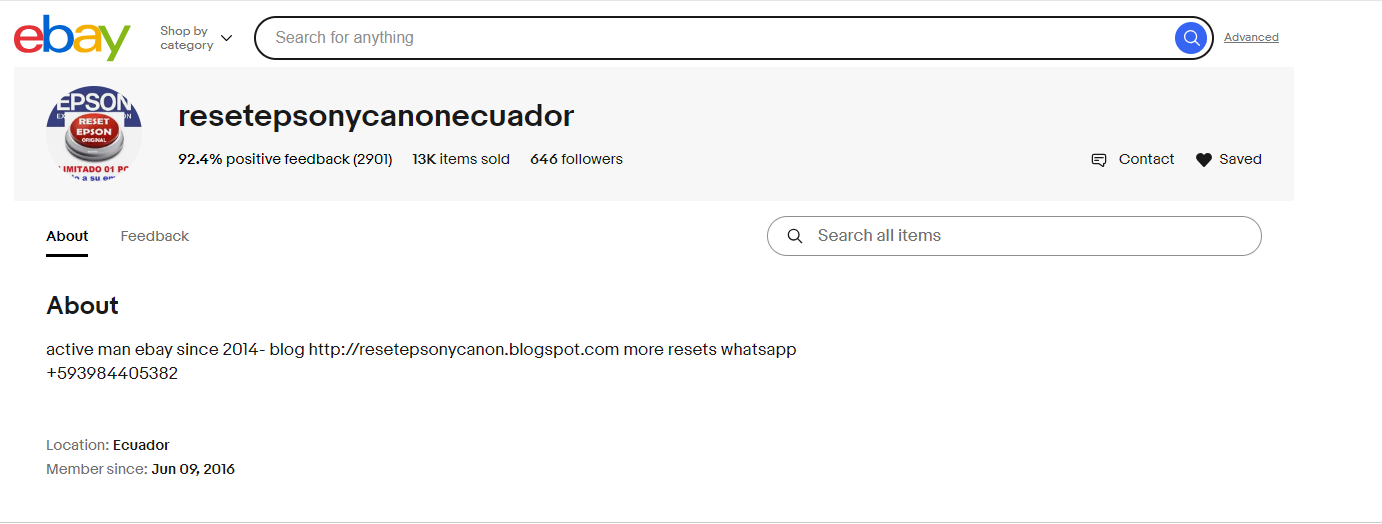How to Manage Epson EcoTank ST-2000 Waste Ink Tank Replacement and Reset for Your Epson Printer
- By Kevin Day
- On Mar 27, 2024
- Comment 0
Question:
I'm looking into replacing the waste ink tank for my printer, which I believe follows the same procedure as the ET-2750. Could you guide me through the process of replacing the tank and resetting the printer afterward? I understand there's a specific program needed for the reset, but details seem scarce.
Answer:
Absolutely, managing the waste ink tank in your Epson printer, especially if it mirrors the ET-2750's process, involves a straightforward physical replacement and a somewhat nuanced approach to resetting the printer's waste ink counter. Here's how you can tackle both:
Replacing the Waste Ink Tank:
- Removal: Start by carefully removing the existing waste ink tank from your printer. Depending on your model, this may involve opening a compartment or panel on the printer.
- Flipping and Draining: Once removed, you'll flip the printer over to access the waste ink outlet. Here, you insert a tube that leads from the outlet to a waste bottle, allowing any residual ink to drain away safely. Ensure you have gloves and absorbent materials handy to deal with potential spills.
Resetting the Waste Ink Counter:
Resetting the waste ink counter is essential after replacing the tank, as it tells your printer that it has a new, empty tank ready for use. This step often requires a specific reset program due to printer firmware's complexity and security.
- Finding the Reset Program: We usually use the software from https://inkchip.net/wic You can use my coupon kevin9966, it may or may not work but worth a try. Unfortunately, official reset tools for model ST-2000 are not widely distributed, leading to a "grey market" for reset programs. These can sometimes be found on platforms like eBay, but they tend to be removed swiftly due to copyright concerns. I will include two pictures below, one shows the seller has this program, one has the seller's contact info, and you may be able to contact the seller and get the software. I will not discuss anything further on this issue.
- Usage Caution: When searching for a reset program, exercise caution. Ensure that the seller has positive feedback and that the software is compatible with your printer model. Be aware that using unofficial software can sometimes pose risks to your printer's functionality or warranty status.
- Executing the Reset: Once you've acquired a reset program, follow the provided instructions closely to reset your printer's waste ink counter. This process varies by program, so adhering to the guidelines is crucial for a successful reset.
Tags: Epson printer maintenance, waste ink tank replacement, printer reset, ET-2750, waste ink counter reset, printer repair, unofficial reset program, ink management.
Addressing printer issues can be a nuanced task, given the detailed nature of maintenance required. From unclogging procedures to handling "paper jams" with myriad potential causes, troubleshooting printer problems often requires a direct, hands-on approach. Our local diagnostic facility offers an in-person evaluation and repair service (BCH Printer Repair Service), catering to a wide range of printer issues on a first-come, first-served basis. While we aim to provide comprehensive support, we encourage users to engage in self-help through online research for quicker solutions, including utilizing resources like our YouTube channel for guidance.
We're grateful for your inquiry and your proactive approach to printer maintenance. If you have further questions or need more detailed assistance, don't hesitate to reach out. Thank you for trusting BCH Technologies with your printer care needs.
Picture 1. Shows the seller has this product. It will help you know what to ask when contacting the seller.
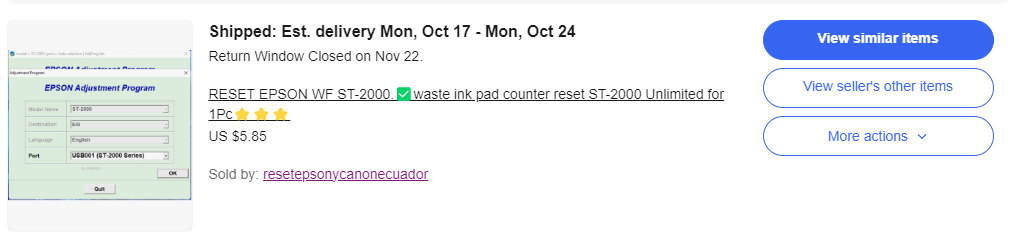
Picture 2. The seller's contact info