
3 Symptoms of a Dying Printhead: Bad Printing Quality May Not Due To Clogging
- By BCH Technologies
- On Dec 11, 2018
- Comment 0
While having the ability to refill an ink cartridge and enjoy almost-free prints, it's frustrating when your refill isn’t working correctly. If a printer is printing, but the output is blank or has poor image quality, it is often due to clogging. Many articles are showing how to unclog a particular printer. Therefore, many people identify the problem to be clogging and start unclogging the printhead. The more they try, the worse the problem gets.
Not all bad prints are caused by clogging. An aging printhead may cause the problem. If you’re in this situation, there are steps you can take to identify the problem.
HP and Canon inkjet printers are "bubble jets." Inside each nozzle is a tiny heating element. When an electrical impulse reaches this heating element, it vaporizes a small amount of ink. Similar to water boiling in a saucepan, the vapor bubbles out of the nozzle and places a droplet of ink on the page as the printhead passes across the surface.
A clogged printhead has a distinctive pattern. Please see these three pictures. A regular clog is consistent across the page, because of the printhead functions but is blocked due to debris or an air bubble.

Example 1. Clogging creates stripes evenly across the page.
An aging printhead works sometimes but not the all the time. When a printhead ages, it starts to form bigger bubbles instead of an array of smaller and more precise bubbles.

Example 2. A dying printhead creates unevenly "superbubbles."
The creation of the "super bubble" can be seen in Example 3. On the top, there was a super bubble created, but the printhead was able to recover. Then the printhead formed another superbubble and stopped the ink flow.

Example 3. The superbubbles can recover and then re-occur. Some printer can work for years before it finally dies.
HP printhead lifespans can vary significantly. We've seen a printhead that prints 40,000 pages and have also seen some print only 2,000 or less. The HP's one-time use cartridge should last at least ten refills, but it sometimes fails before that.
We currently have a dying printhead on OfficeJet Pro 8610. It prints correctly for 2-3 days or even weeks, but then it starts to develop air bubbles. We will use the built-in function to clean the printhead, and we always fix the problem after the second head cleaning. This is due to the cleaning routine of HP OfficeJet using 940, 950 and 952 cartridges.
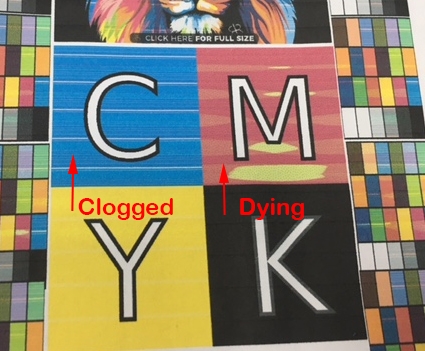
HP's first-level cleaning involves just wiping the printhead with a little rubber pad. It doesn't do anything about the bubble. The bubble will still block the printhead.
Next is the second-level cleaning, which is pumping air into a bladder and squeezing ink out of the cartridge. The air bubble is squeezed out with ink, and the printhead works as good as new.
This aging problem can occur with a new printer too. Our OfficeJet 8610 printed 6,495 pages, which is a very low number for this model. According to HP's specification, this printer can print up to 30,000 pages per month, with a recommendation of 500 to 1,500 pages:
(http://www.hp.com/hpinfo/newsroom/press_kits/2014/OJPro/4AA5-0644ENUC.pdf). Therefore, this printer should have about 3-5 months of working age.
We are trying to figure out why this problem is so under-reported. If a user prints 500 pages a month, then the problem will occur 11 months later, and the printer will be under warranty. Also, the printer's self-cleaning function will fix the problem for a while, and the user may not contact HP at all. For most households, they print much less than 500 pages a month. When this happens, they just assume it is due to the age of the printer. A second reason is this problem has all the symptoms of clogging, and the cleaning routine solves the problem initially.
We are monitoring our dying 8610 to see how long it will take from the start of the symptom until its death. We will keep this blog updated.
