
Using Midjourney & ChatGPT for Your Laser Engraving Project
- By Kevin Day
- On Apr 20, 2023
- Comment 0
Welcome to "Engrave Your Imagination" – a cutting-edge blog where creativity meets technology, and where your wildest designs become tangible works of art! Are you intrigued by the idea of using AI to create unique and personalized laser engravings? You've come to the right place! We're here to show you how to harness the power of ChatGPT, an advanced language model, to generate prompts for an AI drawing software, specially designed to produce images perfect for laser engraving.
With this blog, you'll embark on a journey to explore the limitless possibilities offered by the world of AI and laser engraving. You'll learn how to create intricate and awe-inspiring designs, master the art of communicating with ChatGPT to bring your ideas to life, and unleash the potential of AI drawing software to render your concepts in remarkable detail.
Whether you're a seasoned artist seeking new ways to express your creativity, an entrepreneur looking to elevate your brand, or simply a curious mind eager to explore the uncharted territory where art and technology converge, "Engrave Your Imagination" is the perfect platform for you. Stay tuned for our step-by-step guides, tips, and tricks, as we dive into this mesmerizing world and help you turn your visions into beautiful, personalized laser engravings. Let's embark on this creative adventure together and see where our collective imagination takes us!
Level 1. Using an example prompt
[What you want to see, girls, seashells, horses, motor cycles...] with [in what background? Optional] fully isolated body , negative space as intricate woodcut gravure engraving lino cut block print illustration style, [What color pallete, such as monochrome, black white, 8-bit color], decorative details, textures, isolated on solid background, wide angle overhead view, even lighting, symmetrical, dream-like, thought-provoking, clean lines, sophisticated, nature, movement, energy, innocence, vulnerability, intricate details, highly detailed, high quality, sharp focus, 4k, art nouveau, MoMA, illuminated --no watermark, copyright, text, words, letters, deformed, frame, border, canvas, arch --q 2 --s 1000 --v 5
Level 2. Understand the Midjourney Prompt.
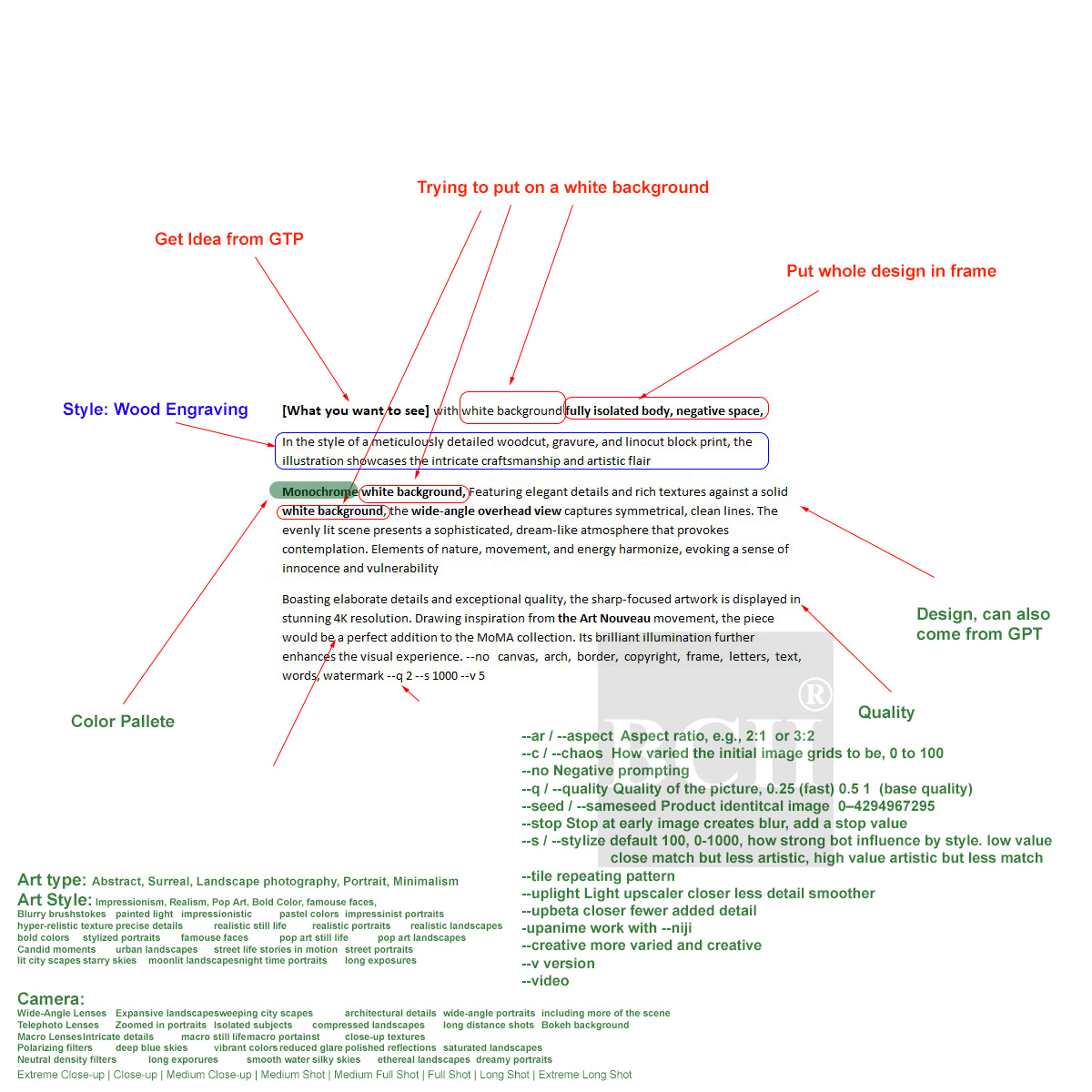
Level 3. Use ChatGPT 4 to Generate Midjourney Prompts
As a prompt engineer, your task is to help me create clear and engaging prompts for the Midjourney AI art generator. I'll provide ideas, and you'll develop them into detailed prompts. My idea is:
A girl with pretty long hair looking away, long skirt with plain white ground,
All these in a plain white ground.
Now, here is the prompt format template:
Follow this prompt format:
- Content: include subject and none here, with PLAIN WHITE background.
- Medium: intricate relief, relievo, cameo ,enchase, boss, phalera, wood engraving, wood carving, line drawing
- Style: use illustration of monochrome style and suggest some genres. Use intricate details, highly detailed, high quality, sharp focus, 4k, art nouveau, MoMA, illuminated, symmetrical, dream-like, thought-provoking, clean lines, sophisticated, nature, movement, energy
- Influences: suggest artists, pop cultures
- Lightning
6. Color Pallets: decorative details, textures, isolated on solid white background,
7. Composition. wide angle overhead view, even lighting,
With this template, craft concise, accurate image content and style descriptions using explicit references to popular culture, artists, and mediums. Focus on nouns and adjectives. Clearly define the camera model to be used.
Then, remove the numbers and make it natural language and be more specific, employ precise, articulate phrasing.
At the end, add this (in quote) to the end of the prompt, remove the quote
"--no watermark, copyright, text, words, letters, deformed, uninspired, frame, border, hands, canvas, arch, tshirt --ar 3:2 --q 1 --s 1000 --v 5"
