
Is it safe to use ultrasonic cleaners to unclog a printhead?
- By BCH Technologies
- On Jul 03, 2019
- Comment 0
Today, we are going to talk about a topic that is a little controversial: should we use an ultrasonic cleaner to unclog a printhead?
An ultrasonic cleaner works wonders in unclogging printheads, especially the printheads clogged by pigment ink. The cleaner is extremely useful and very affordable. It can be found on eBay for about thirty dollars. However, many people are saying that ultrasonic cleaning will eventually destroy the printhead. So, let's take a look at the ultrasonic cleaning process more carefully.
Ultrasonic cleans a surface by cavitation, through which the ultrasound creates microscopic bubbles. When the bubbles burst, they create a little vacuum. Millions of these bubbles will create a cleaning force and dislodge dirt and debris from the surface of whatever we are trying to clean. This process sounds very harmless, so how could it destroy a printhead? It turns out the vibration during the process is detrimental to thin membranes. Therefore, although the ultrasonic cleaning is widely used in automotive, sporting, printing, marine, medical, pharmaceutical, electroplating, disk drive components, engineering and weapons industries, we typically don’t clean microphones, speakers, buzzers, accelerometers, and gyroscopes.
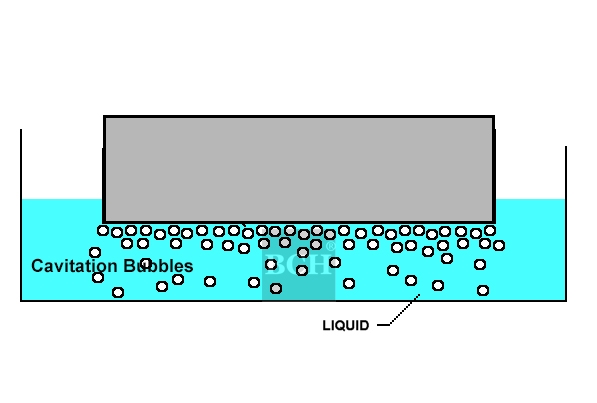
Picture 1. Cavitation Bubbles
One way to test the power of cleaning is called the foil test, which an ultrasonic cleaner that will destroy a piece of aluminum foil in a matter of seconds. Many people are scared by the appearance of the destroyed aluminum foil and conclude that the process is very harmful to the printhead. The aluminum foil test is unique because, in addition to the physical forces of high-frequency vibration and acoustic cavitation, there is also a sonochemical effect occurring that causes the molecular bond cleavage of water molecules releasing powerful oxidizing hydroxyl radicals. Because of the nature of aluminum, the result is dramatic. The ultrasonic cleaning is very safe for electronic parts as long as we know what can be used and what can't.
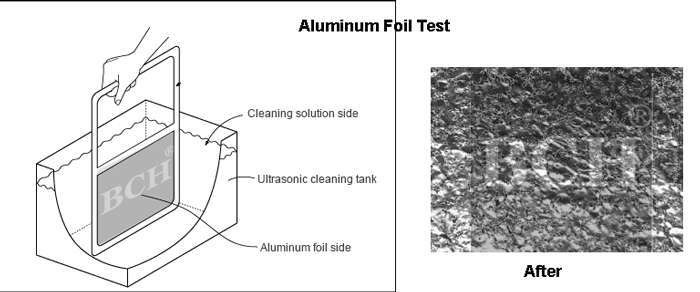
Picture 2. Aluminum Foil Test
For printing industries, ultrasonic cleaning is widely used on printheads such as HP, Canon, Epson, Mimaki, Konica, Seiko, and Nova. However, some of the printheads have thin membranes to divide ink colors. Therefore, there are specific printheads shouldn't receive an ultrasonic cleaning. When we decide we want to try ultrasonic cleaning, we need to do plenty of research and only work on the kinds of printheads that we can afford to lose. Here is an example of ultrasonic cleaning destroying a DX7 printhead. If you don't know, DX7 is about $1,500 new and $500 used. It is clear that the vibration destroyed the sealing membrane.
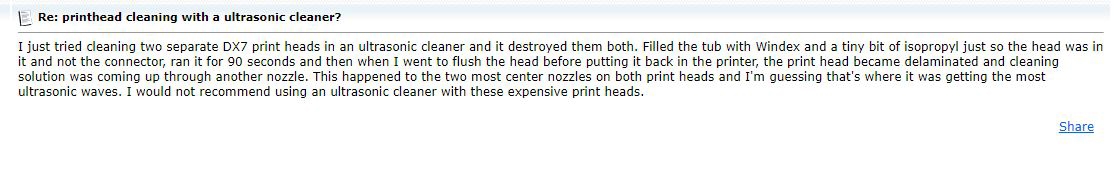
Picture 3. The report that an ultrasonic cleaner destroys an Epson DX7 printhead.
However, don't believe everything you see on the Internet. For example, we will give less weight to this information because the poster didn't try it and only provided some speculation.
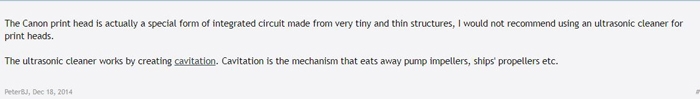
Picture 4. An opinion based on speculations.
Finally, we need to decide what kind of ultrasonic machine to use. Let's take a look at our plan here. If we use the following configuration, then the ultrasonic force will clean the surface of the printhead. Also, if we fill up the printhead with liquid (ink or otherwise), the vibration will knock off some of the debris inside the nozzle. Therefore, the outside cleaning is done by vibration and cavitation, but the inside cleaning is only done by vibration.
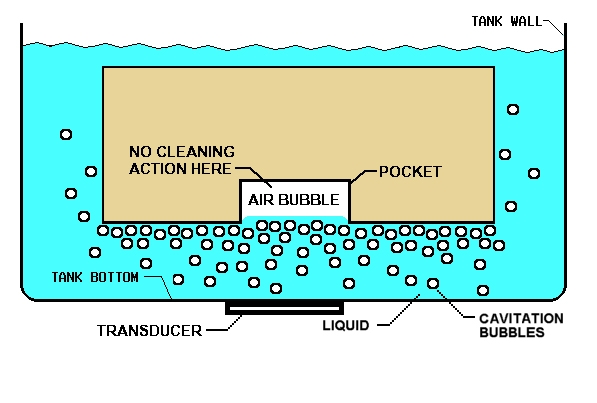
Picture 5. Pocket Air. The white region is not getting cleaned because of a pocket of air. Therefore, we should fill up the cartridge for the cleaning.
To make the inside cavitation, we want to have smaller bubbles as in picture 6.B. So if pigments stick inside the nozzle, we can use both sonic waves and cavitation bubbles to dislodge them.
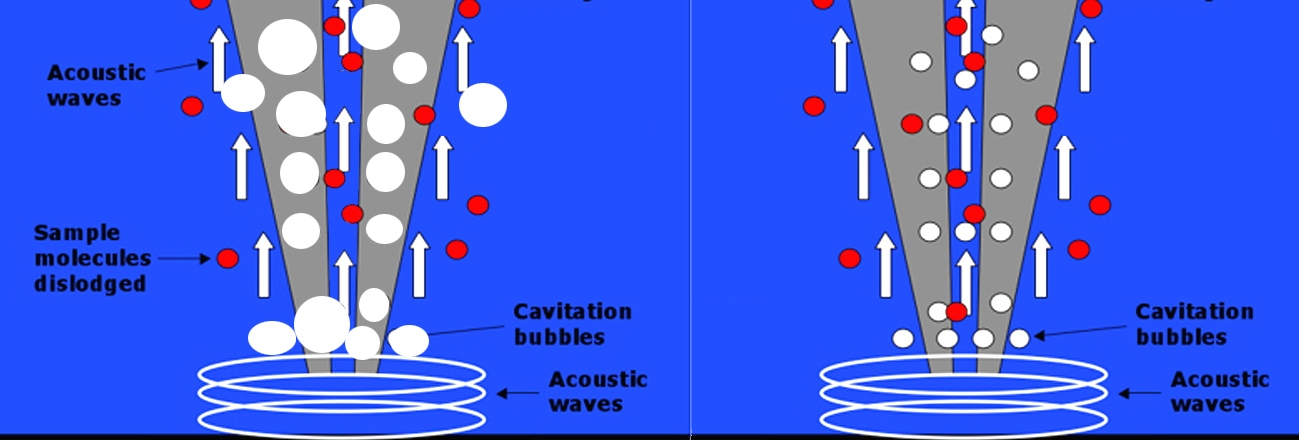
Figure 6. Bubble Size
The ultrasonic frequency determines bubble size. The higher the frequency, the smaller the bubble size. Please see the figure below. Most printheads' sizes fit in the red band. Therefore, if we use 48 kHz frequency, we can create cavitation in the largest nozzle. To make the cavitation work for all nozzles, we need 75 kHz and above.
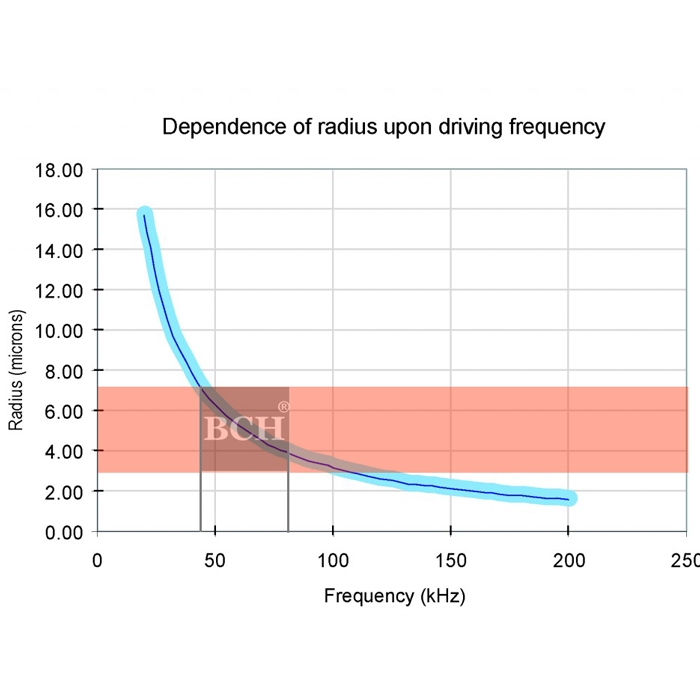
Figure 7. Frequency and bubble size
However, most ultrasonic cleaners are 40 kHz and below. To get a 75 kHz cleaner, you will be expected to pay at least $1,500. Don't be discouraged by this information. We are talking about cleaning the nozzle hole. Although the nozzle opening is tiny, it immediately connects to a larger funnel. Therefore, the less expensive cleaners can still do an excellent job on the printhead. BCH carries some high-frequency cleaners, and you can check them out here:
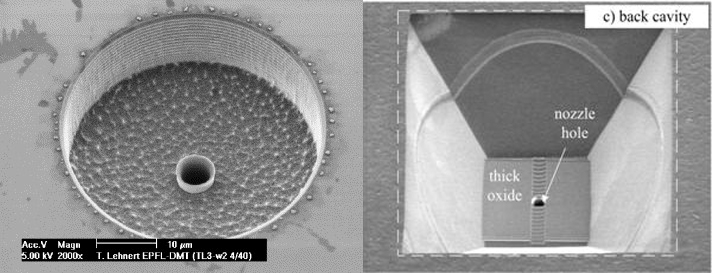
Figure 8 A printer nozzle under SEM (Scanning Electron Microscope)
So we have decided to purchase a regular 40 kHz cleaner. Next, we will need to decide how powerful we want it to be; do we want to buy a 35 Watt cleaner or a 350 Watt industrial grade cleaner?

Fortunately, neither the bubble size nor the cavitation power is determined by the power of the cleaner. More powerful cleaners will have more bubbles and thus clean the surface more quickly. Therefore, we can choose a lower wattage cleaner. If you are selecting a larger one, then you may be overcompensating for something.

We are going to use a Canon cartridge PG-245. This cartridge is integrated, which means it doesn't have membranes or foils. We will modify the original cartridge and make it a spongeless refillable cartridge. We cleaned the cartridge 20 times with a low-power ultrasonic cleaner then we used a powerful 6500W cleaner to clean it 20 more times. After 40 cleanings, the cartridge is as good as new. Because most cartridges won’t go through 40 cleanings in their working life, we concluded that it is safe to use ultrasonic cleaning method on Canon integrated cartridges.
For a detailed result, please watch this video:
