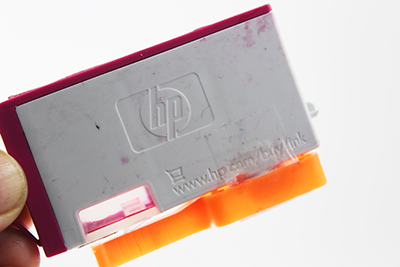How Can I Reset an HP's Cartridge Ink Level to Full?
- By BCH Technologies
- On May 10, 2016
- Comment 0
What is a Cartridge Chip and How to Hack HP Instant Ink Cartridges
Most HP Inkjet cartridges come with embedded chips, such as the older model 564, 920, or newer 932, 933, 950, 951. The chips have two primary functions. One function is to count the number of pages printed and prevent the printer from running out of ink. A printer has no “ink gauge” or “ink sensor,” even for advanced models like 6700, 8610, or 8620. The printer estimates the ink level by counting printed pages. Then, the chip saves the information, and an estimation is made. If you transfer the cartridge into a second printer, the printer will estimate the same ink level.
Chip's primary function is to count the number of pages printed and guess how much ink is left in the tank.
The cartridge has no “ink gauge” or “ink sensor,” even for advanced printers like 6700, 8610, or 8620. The estimation is done by the chip. It is simply calculated by counting how many pages the printer has produced, which is logged by the chip. For example, if your 564 magenta cartridge is supposed to print 300 pages, and your cartridge logs 150 pages, then the printer will say it is half empty. Therefore, you may have plenty of ink when HP says your cartridge is empty. On the other hand, you may have no ink, but HP says you still have some. To counter this problem, HP used to make 564 and 920 cartridges with little windows on the sides.
The chip's other function is to prevent a cartridge refill.
HP protected the chip data with 128-bit encryption, making it impossible to reset the page number. Even if the cartridge is refilled to full, the printer will still remember the old page number. If you come to this blog to find out how to reset the chip, you can put your mind to rest because it will take millions of years to crack the encryption.
However, HP will allow you to refill their cartridges.
How nice is that? HP wasn’t so nice earlier. In 2010, a class action lawsuit accused HP of making printers showing low on ink even when they weren't. A second class-action suit claimed that HP shut down cartridges even when ink remained. After losing both lawsuits and paying millions of dollars, HP now allows the cartridge to keep printing with “empty” chips, but consumers must figure out how to turn off the ink level monitor on the printer. There is a lawsuit claims that HP mixes color inks to print black, so customers cannot just print blacks and do not buy color inks, detailed information can be found at Consumer Reports and HPPrinterSettlement.com. Paying for a new cartridge for more ink is wasteful when the cartridge is perfectly reusable and is also expensive if you consider HP prices for a brand new cartridge. There are two ways to move away from expensive HP ink. You can simply refill the original HP cartridge. On BCH’s website, there are detailed instructions on how to do just this. You could also use a third party refillable cartridge or Continuous Ink Supply System also known as a CIS.
Take-home Message
To summarize, all (or almost all) HP's cartridges are refillable. Not all the chips can be reset or overridden, but HP will always leave a refill solution for you. Otherwise, they will be in contempt of a court order. In 2016, HP accidentally killed off all non-HP chips in the 934, 935 and 950 models. They issued an apology immediately and released firmware to enable the use of non-HP cartridge chips. Here is their apology letter (HP's apology for not letting customers use refilled cartridges). We have a screenshot here:
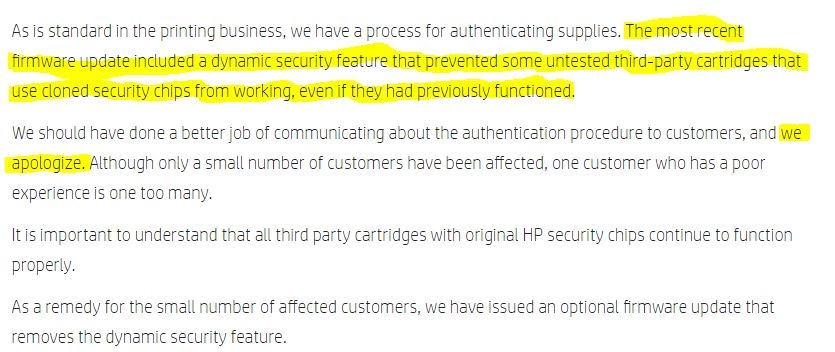
Of course, this apology letter was titled "Dedicated to the Best Printing Experience." Thanks for the experience, HP! So, there is always a way; you just have to know it. Sometimes, you need to upgrade or downgrade your firmware or reset to a factory setting. By the way, do not pay attention to the ink expiration date. It is just an arbitrary date for HP not to honor their warranty.
Three Kinds of Cartridges
1. Integrated Cartridge

These cartridges have a printhead built into each unit. These are unsophisticated cartridges and extremely easy to defeat. Examples of these cartridges are 21, 51, 60, 61 (e.g., HP OfficeJet 1000, 3831, 4500), 62, 63 (4650), 64, and 65.
These chips are simple. In some earlier Deskjet models, a printer only keeps track of two to three cartridges. If you rotate a few sets of cartridges, the printer will show full ink levels. Also, you can remove the motherboard battery from the printer and create the same result. These tricks won't work in the newer models.
With the newer models such as HP 60, HP 61, HP 62, HP 63, HP 64, HP 65, you cannot fool the printer by change cartridge sets. However, the printer only asks two sets of questions:
1) "Used or counterfeit cartridge detected, do you want to use it? Yes or OK" You should click "OK" on the LCD screen or the OK button.
2) "Did someone sell you these as new and genuine HP? " (Only asked in printers with large LCD screens) Click No.
Then the printer will let you print forever with this cartridge. The ink level will not be displayed after a threshold, but you can keep printing, and no software or hardware tool is required. There is a bug in the HP firmware causing the "OK" button to not be displayed or not triggered by a physical button. It doesn't happen often. If it happens, try to do few things to interrupt the printer's routine. Examples include powering on and pressing the home button immediately, so you can jump to a different screen and then back to this screen. You may find this "OK" screen is reloaded and functions well.
2. Ink Tanks with Sponge.
These cartridges have an ink tank at one end and a sponge chamber on the other. The examples will be HP 564 (HP PhotoSmart 6520, 6525), 920 (OfficeJet 6000) as in HP 6500, 902 (e.g., OfficeJet Pro 6820, 6954, 6960, 6968, 6978), 934/935 (e.g., 6830, 6970 wireless). There is no difference between a setup cartridge and regular cartridge but XL cartridges have a different physical design.
There are currently two different kinds of solutions for these printers.
2.2 One solution is to use the original HP chip.
You can remove an OEM chip and then transfer it to your third party cartridge. One pro of going this route is that the chip is made by HP. Also, you know it has worked before and is compatible. HP'schip doesn’t deteriorate either so that it will be as good as new. However, a con is that HP has re-designed the chip. The new style of cartridges will be equipped with non-removable chips which are pictured below to prevent you from doing just as we suggest above. The “old style” removable chip has become more and more rare, and the price has gone up, so looking for one of those isn’t the best solution. There are new solutions to remove the chip, but they are still expensive.
 |
 |
For the new style chip, you can use a rotary tool to hack out a do-it-yourself chip adapter:
2.2 Another option is to use a third-party “ARC” Chip.
The ARC acronym refers to “Auto Reset Chip”. These chips normally come green and are manufactured in China. HP encrypts the data, and there is no way to reset the chip, and there is no resetter that can bypass the protection. Therefore, the word “ARC” is misconstrued.
Front and Back of an HP564 ARC Chip
Front and Back of a BCH 564 Chip
|
|
|
There are two kinds of “ARC” Chips available. One is the “ARC Chip without Ink Level.” These chips are filled with random data. Since HP devices cannot understand the data but the printer is instructed to print you can get it to work by turning off the ink level monitor. The Pros to this chip is that these are new chips. For someone who doesn’t like used or second-hand things, this may be important. The Cons are that the error rate of the chip is higher than the other two solutions. You may find that the printer won’t read a chip after installation. Once you get it working though it is as good as an original chip.
The other “ARC” chip is referred to as an “ARC Chip with Ink Level.” This chip is more sophisticated than the one mentioned above. This “ARC” chip has copies of all HP’s data placed onto a brand new chip by the manufacturer. These chips show full ink level at first and as they are used will reflect an accurate ink level just like a regular HP chip. The Pros is that it is new and shows a full tank. Also, it is more stable and error-free than an “ARC Chip without Ink Level” due to the data that is provided to it. However, if you are looking for something cost effective the Con to this chip is that it is more expensive than both the OEM chip and ARC without ink level.
Inside the printing industry, people refer to these third parties Hewlett Packard -compatible chips as “Gray Chips” because it is not a complete solution but people can live with it. Next time when you see people advertise “ARC” chips for HP, you will now know that what they mean is it is a permanent chip. Even though the printer may throw error messages, have lights flashing, doing unnecessary page alignments, and display threatening warnings you can keep on printing.
3. Pure Ink Tank
These cartridges do not have a sponge, a.k.a. spongeless. The examples are HP 932/933 (HP 6100, 7612), 950/951 (HP Oficejet 8600, 8610, 8615), 952/953. By printer model: HP Officejet 6600, 6700, 8620, a910 ...
1). Early models, like HP 88, 940, Office jet 8500, 8500a, 8100 will let you print forever, just like the Sponge Ink Tank.
2) Starts with HP 8600 Pro or Premium, HP prefers you to have a 3rd party non-HP chip. It will show xxx cartridge is depleted and will not let you print with old (gray) chip. One exception is HP 952 cartridge (7740, 8720), which gray chip is still working when we write this blog. We will keep it updated.
There are two kinds of non-HP chips:
- One time chip. These are often seen on "remanufactured" cartridges. The ink level will be full on the first install and will be depleted just like a real HP cartridge.
- ARC chip. These chip's ink levels can be reset. The reset is triggered by the printer. Once a chip reset is triggered, the printer will show "xxx chip is damaged". The reason is that the printer can't figure out why you have a new cartridge without open and close the printer door. So you open and close the printer door and you will find the ink level is full again.
For HP 952, HP still allows you to refill the original cartridge and use it to print, at least for now. The ARC is in the development and will come out in few months.