
How to refill HP 21, 22, 27, 28, 56, 57, 58, 59 OEM cartridges
- By BCH Technologies
- On Jan 24, 2017
- Comment 0
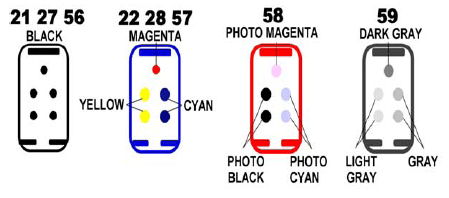
Procedure:
1. Remove label from top of cartridge
2. Tape over all holes except the one you are going to put ink into. Use scotch tape or black electrical tape.
3. (Only if you use syringe and needle) Attach needle to syringe and load syringe with 5 ml of ink.
4. Work over newspaper or paper towel so it can tolerate a spill
5. Insert needle into correct cartridge ink hole. Make sure needle reaches to bottom of cartridge
6. SLOWLY inject the ink into the cartridge. Stop if the ink begins to well up from the fill hole. DO NOT OVERFILL.
7. Clean off the top of the cartridge, un-tape the next fill hole and tape over the one just filled.
8. Repeat steps 5, 6, 7 until all colors have been filled.
9. Clean off the top of the cartridge. Place scotch tape over the top of the cartridge so it covers every hole.
10. Use a pin and put a small hole (vent hole) through the scotch tape for each hole on the top of the cartridge.
This is important, don’t skip this step. The cartridge must be vented to atmosphere or it will not work.
Reinstall in the printer and run one or two cleaning cycles until the cartridge begins to print correctly. Do not exceed three cleaning cycles.
K = Black C = Cyan M = Magenta Y = Yellow
PLEASE NOTE: Resetting the ink level indicator is unfortunately not possible with this type of cartridges. You can ignore the error message by selecting “OK”. Knowing that the ink level cannot be correctly determined anymore, please refill the cartridge as soon as you see faded colors. Should the cartridge print in streaks, first refill the cartridge, then start a cleaning cycle with your printer software. If the problem remains, fill a bowl with a ½ inch of warm water (max temperature 90F) and soak the print head in it for 1 to 2 hours (soak the print head, not the cartridge).
