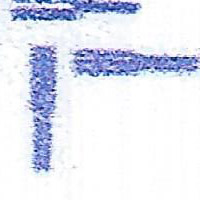Under the Hood: Continuous Ink System (CIS) for HP 564 / 920
- By BCH Technologies
- On Sep 13, 2016
- Comment 0
These are frequently asked questions from our customers:
1) What CIS do you recommend? Which model do you use?
2) Should I use pigment or dye ink with HP 564 / 920 cartridges?
3) What about chips, what kind of chip do I need to buy?
4) What is the difference between BCH Standard and Premium-grade ink?
5) How much can I print with a CIS?
6) What is the quality of your ink?
I would like to bring you to our lab and show you what we use. Although we sell many top of the line CIS units, our lab unit is not fancy looking, as the French would say “a shoe repairman’s son wears the worst shoes on earth.” I want to demonstrate that even the most basic CIS model will meet your printing needs and is a good fit for small business and beyond.
Printer Model:

The working horse in our lab is an HP 7510 PhotoSmart printer which we bought USED and AS-IS. We unclog the printhead with warm water and BCH unclogging liquid [lean how]. A small part of casing was cut to make sure the supply tubes move freely inside the printer. It is not necessary but it will reduce noises when we print. We put a white shutoff [show it] in the front.
CIS Model:
For CIS, we used salvage HP 564 CIS [link]. You may notice the super big 300ml ink tank for black color [link]. We print 100-500 pages a day. An extra capacity (XL) HP 564 cartridge holds 18 ml ink and prints 800 pages. A regular CIS tank holds 100 ml ink (= 6 HP XL cartridges). However, we would still need to add ink every two weeks if we used a regular CIS. Therefore, we used super-sized the tank to 300 ml, which is equivalent 18 HP XL cartridges or 36 regular cartridges.

Chips:
For chips, we used refurbished HP 564 chips [LINK]. The printer will show the ink level is not readable once you turn off the Chip Info (Setup->Preferences->Chip Info and turn it off), and the printer will keep printing forever. We only printed about 5,000 pages with the HP 7510 because donated the last printer to a school with 47,000 pages printed.


How much can it print
A regular black HP 564 XL holds about 18 ml ink and can print up to 800 pages. Our CIS’ super-sized black tank holds 300 ml of ink and is supposed to print 15,000+ pages. It printed 5,700 pages so far and you can see the tank is about 2/3 full. We don’t know how many pages an HP can print because we haven’t seen any HP that broke down. Here is what happened to the last few HP printers:
|
Model |
Last Known Page Count |
|
|
HP 6520 PhotoSmart |
27,000 |
Donate to low-income student. No problem found. |
|
HP 8500 Pro |
47,000 + 2,000 after donation |
Donate to elementary school. Still going strong! |
|
HP 8600 Pro |
35,000 |
In use |
|
HP 7510 PhotoSmart |
5,000 |
In use |
All of these printers have their Chip Info turned off and were printed on the same chip and same printhead with BCH dye ink.
Pigment vs Dye Ink
HP’s OEM 564 uses pigment for regular black, dye for “photo black”, and dye ink for all three colors. HP 920’s black is pigment and all colors are dye. BCH’s dye ink is compatible with both pigment and dye ink, so we just use the same dye ink for both pigment and photo blacks. Yes, you can use BCH dye ink on a pigment printhead.
Print Quality
We use BCH Standard Grade Ink for comparison to OEM inks because the standard grade is the most popular and most cost-efficient ink. Premium grade offers deeper and richer color and outperforms HP’s OEM ink. Here is a print on regular plain paper, with Epson OEM (XP-800), BCH Standard, and HP OEM (HP 564) ink, respectively.

Print Quality: Resolution
We tested the printer’s ability to print at a fine scale. The resulting file can be downloaded here [4.8 MB]
You can see, at the finest resolution, Epson’s printout can’t distinguish between lines while BCH and HP can.
|
|
|
|
|
Epson |
BCH |
HP |
The same result can be seen when printing fine vertical bars. Epson’s print shows fine lines mixed up together and forms bands while BCH and HP are more distinguishable.
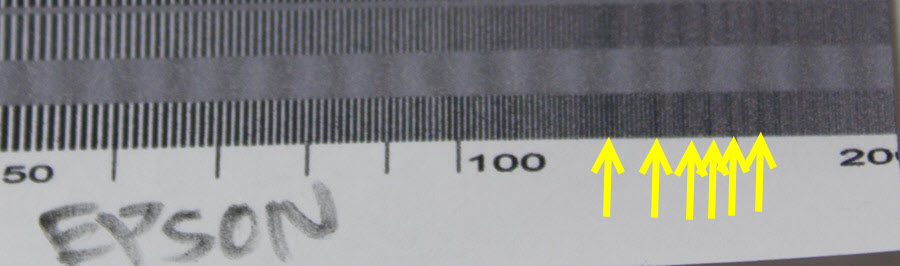
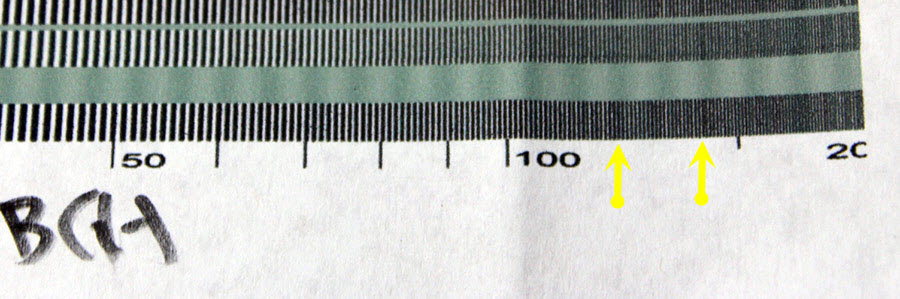
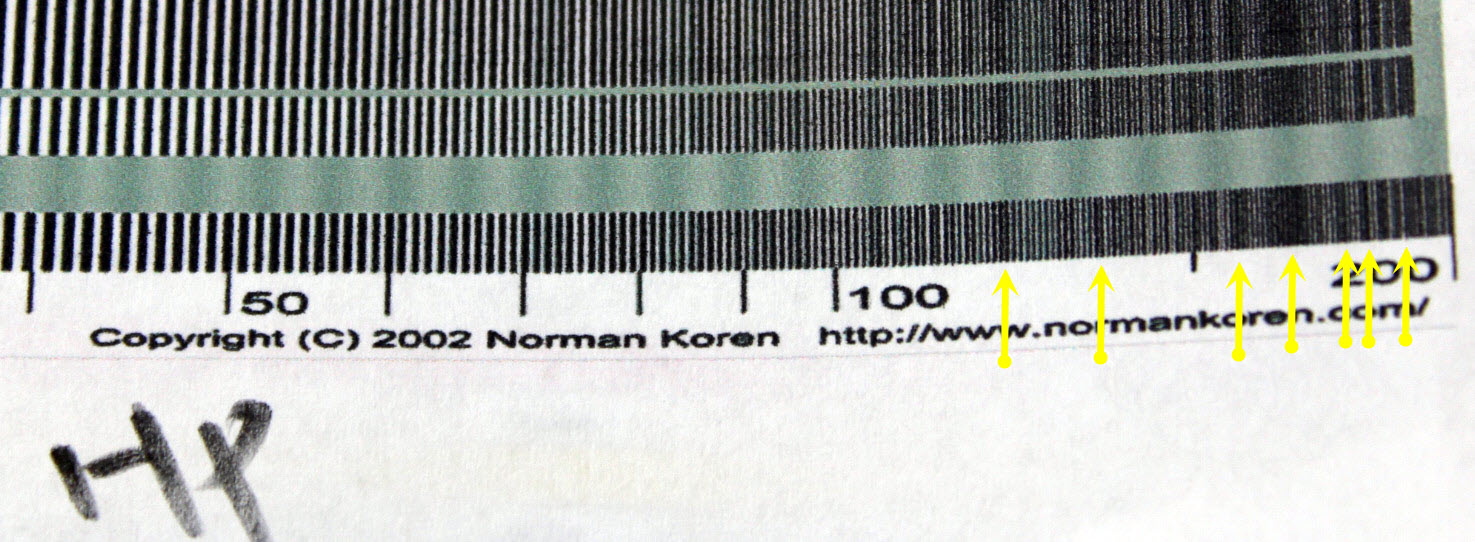
Print Quality: Colors
We used Kodak (http://www.amazon.com/Kodak-Glossy-Inches-Sheets-8209017/dp/B000EZ0CTU) glossy photo paper to print this 8x11 full page picture.
We used Standard and Premium BCH Ink. These pictures were taken in a photo booth with pure white lighting so that you can see the true color from the printout.
Printed with Standard BCH Ink

Printed with Premium BCH Ink

Thank you again for supporting BCH Technologies, a North Carolina company.