
Waste Ink Tank Resetter for Epson Maintenance Box Stylus Pro 4000 4400 4450 4800 4880 7400 7450 7600 7800 7880 9400 9450 9600 9800 9880 10000 10600 (AS-RESET-MB1)
$25.99
Maintenance Tank Chip Resetter for Epson Maintenance Box
A maintenance box stores waste ink that gets flushed from the printer. When a printer expects the box to be full, it will stop working until the box is replaced.
Error messages like "Epson ink pad is at the end of its service life", or 'parts inside the printer have reached the end of their service life' are some examples of such issue.
This resetter is a hardware solution that we take the maintenance box out and reset the waste ink pad counter on the chip.
The procedure is simple: take the maintenance box out and find the chip. Put the chip on this resetter and press down. Hold it for few seconds and the counter will be reset to zero.
The resetter only works with these models (Doesn't work for models not listed ones):
Stylus Pro 4000 4400 4450 4800 4880 7400 7450 7600 7800 7880 9400 9450 9600 9800 9880 10000 10600
Related products
Complete Your Purchase
Categories
Add your product to the cart to view shipping rates. We've delivered to 289,762 customers in 149 countries.
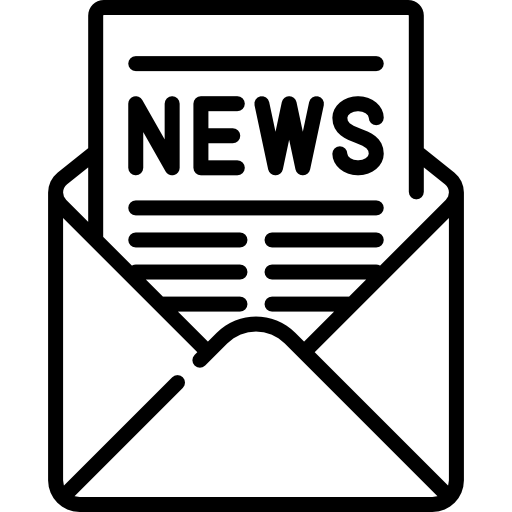
Sign up for our newsletter to get weekly coupons and tips on printer refills and repairs.
Got a question? Don't hesitate to email us at support@bchtechnologies.com
Subscribe to Kevin's YouTube channel for the latest tips on printer repair and maintenance.
Recently viewed
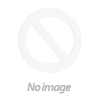
Thank you Kevin for this very detail video. The pump in my printer was completely clogged. Your video was very helpful. Luckily, I didn't have to completely disassemble the pump. One step before completely disassembling the pump I was able to flush out the clogs inside the tubes. This video is a valuable tool along with print head cleaning, tools and other maintenance tips. I would recommend this video to anyone that has a clogged pump. While the printer is apart inspect and clean other areas. Thanks again Kevin.
Frederick Ford
Video: Capping Station Assemble & Disassemble Guide for L1800, 1390, Artisan 1430, and 1400
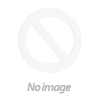
This is actually my 2nd CISS system. The first was from a vendor preassembled and filled for plug and play with a Canon 2720. After installing it, I realized that the 4x45ml capacity wasn't clearly stated and is much too small. I then swapped out the tiny Black 45ml tank with a BCH 500ml tank. Easy. 45ml colors are sufficient. I can run the Canon for 4 months. More importantly I learned how a CISS is assembled and it's operating characteristics. Today I ambitiously added a 500ml BK and 3x75ml Color tanks to my Brother MFC-5930DW refillable cartridges. I have to refill the cartridges every 2 weeks. Now I should have at least 4 months between refills. BCH had all the parts to build my CISS and explanations on how the CISS bottles work and their positioning.
Benedict Zoe
[C2 to C3] Regular 4 Pairs of Elbow-Sleeve Sets for Continuous Ink System CISS CIS
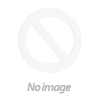
I bought a printer "customer return" from a liar on eBay. The thing was heavily used and by no means a returnable item. Though he gave back half, I had no idea if I was gonna recover anything more but B.C.H. came through and had the parts necessary for me to rebuild it.
Julio Ortega
6 Thick Silicone Washer Gaskets (2.5 mm) for Epson ET-8550 | OEM Washer Replacement


















