
Standard 600 ml 6-Color Refill Ink for Epson (KD600X-CE-LCLM)
$18.99
Most Economical Bulk Ink
Six Color: Black, Cyan, Magenta, Yellow, Light Cyan, Light Magenta
Standard UV dye refill inks for inkjet printers.
EZ-refill tips for CIS CISS Continuous Ink Systems.
This kit is the most economical refill solution for people printing normal day-to-day documents and pictures.
Colors are vibrant and accurate.
Quality exceeds most bulk ink on the market.
Package Content:
1 x 100 ml Black dye ink
1 x 100 ml Cyan dye ink
1x 100 ml Magenta dye ink
1x 100 ml Yellow dye ink
1x 100 ml Light cyan dye ink
1x 100 ml Light magenta dye ink
4 x Syringe (5 ml)
4 x Extra long blunt needle
4 x Stickers (if you refill old version of Epson cartridges)
1 x Small hand drill (if you refill OEM cartridges)
1 x Gloves
Does it contain everything I need to refill my Epson?
This ink works on all Epson printers. However, Epson has a memory chip on each cartridge. The chip stores the number of pages printed with a cartridge. For a printer to recognize a cartridge as full, we need to reset the page count to zero. Epson cartridges are not always refillable, because of our ability to reset the page counter.
- If you have a refillable cartridge with Automatic Reset Chip (ARC) chip installed, this is all you need.
- If you are refilling an original Epson cartridge, you will need something called "chip resetter."
- If you are refilling a third party one-time cartridge, you will need a "Chip Resetter" also.
How do I refill my cartridge?
- Scroll down to see YouTube videos.
- Go to https://support.bchtechnologies.com. Our manuals are listed by cartridge number, not printer model.
Can this kit be used with Epson's pigment/Durabrite ink? Will this ink blend in with the ink present in the cartridges?
This kit contains DYE ink. BCH dye ink is compatible with Epson's pigment ink. If a printhead is pigment based, we can use either pigment or dye ink. Switching ink types may cause printhead clogging initially. Furthermore, refill activity may introduce air bubbles which block the printhead. Therefore, knowing how to unclog the printhead is very useful, and there are many videos on how to unclog the printhead on YouTube. We may add some videos later too.
Use one type of ink only. Do not use a mixture of dye and pigment ink. Use up the old ink before switching to a new type of ink. BCH's dye ink is safe for 70:30 mix so that we can switch it without a problem.
How do I choose which type of ink (pigment/dye) to use?
- Use pigment ink: waterproof, best smudge-resistant, highest UV resistant. Clog-prone, print at least five pages a day. For outdoor banners, legal documents, shipping labels.
- Use dye ink: not waterproof, good smudge-resistant, more vivid colors for photos, more economical. For day-to-day prints, regular documents, photos.
Related videos:
Related products
Complete Your Purchase
Categories
Add your product to the cart to view shipping rates. We've delivered to 289,762 customers in 149 countries.
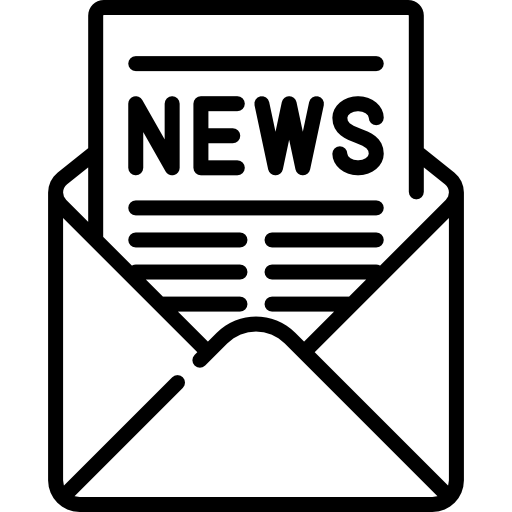
Sign up for our newsletter to get weekly coupons and tips on printer refills and repairs.
Got a question? Don't hesitate to email us at support@bchtechnologies.com
Subscribe to Kevin's YouTube channel for the latest tips on printer repair and maintenance.
Recently viewed
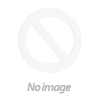
Excellent replacement which fixed the issue I was having. Great videos illustrating how to implement the fix. Well done BCH! Great job with the video. Helped me get the printer disassembled, broken gear removed, and new gear installed. Heating the replacement to ease installation was a winner!
Bruce Rahn
BCH Paper Feed Gear (PFG) for HP OfficeJet Pro 90xx Series - - Fix 9012 9015 9025... "The print carriage cannot move"
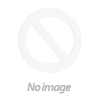
Thank you Kevin for this very detail video. The pump in my printer was completely clogged. Your video was very helpful. Luckily, I didn't have to completely disassemble the pump. One step before completely disassembling the pump I was able to flush out the clogs inside the tubes. This video is a valuable tool along with print head cleaning, tools and other maintenance tips. I would recommend this video to anyone that has a clogged pump. While the printer is apart inspect and clean other areas. Thanks again Kevin.
Frederick Ford
Video: Capping Station Assemble & Disassemble Guide for L1800, 1390, Artisan 1430, and 1400
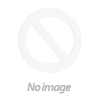
This is actually my 2nd CISS system. The first was from a vendor preassembled and filled for plug and play with a Canon 2720. After installing it, I realized that the 4x45ml capacity wasn't clearly stated and is much too small. I then swapped out the tiny Black 45ml tank with a BCH 500ml tank. Easy. 45ml colors are sufficient. I can run the Canon for 4 months. More importantly I learned how a CISS is assembled and it's operating characteristics. Today I ambitiously added a 500ml BK and 3x75ml Color tanks to my Brother MFC-5930DW refillable cartridges. I have to refill the cartridges every 2 weeks. Now I should have at least 4 months between refills. BCH had all the parts to build my CISS and explanations on how the CISS bottles work and their positioning.
Benedict Zoe
[C2 to C3] Regular 4 Pairs of Elbow-Sleeve Sets for Continuous Ink System CISS CIS






















