
Unclogging Adapter for HP Printhead Cleaning: 564 902 910 920 934 935 - 1 Pair
$9.99
Unclog HP printheads:
* HP 910
* HP 564
* HP 902
* HP 920
* HP 934/935
The package includes ONE pair (1 big & 1 small) adapter with tube and 10 ml syringe. The tip can work on HP's black grommet directly. The adapter is designed to have an angle with the syringe connection so that you can fit the syringe into more tight situations.
To use:
1. Put the printhead into the middle of the printer. You can start the printer and, as soon as the printhead moves, cut off the power. The printhead should be free to move. Slide some paper towel underneath the printhead to absorb ink overflow.
2. Fill the syringe with 10 ml of cleaning solutions. Put either small or big adapters on the tip of the syringe.
* Suggested cleaning solution:
** Small clog: Clear Cleaning Solution
** Medium clog: Green Cleaning Solution
** Extremly bad clog: Red Cleaning Solution
* Suggested syringe and needles: %%GLOBAL_ShopPathSSL%%/10-ml-syringe-with-extra-long-needle-as-sy510/
3. Put the syringe (with adapter) on top of HP's ink intake, as seen in the picture. Push down the syringe vertically so it can create a good seal with HP's black grommet. If you have a problem with the seal, try to lay a BCH silicone washer on top of HP's grommet (%%GLOBAL_ShopPathSSL%%/5-pcs-silicone-washer-seal-pad-for-hp-or-canon/). You don't need to remove the silicone washer after this. The washer is designed to be installed on the top of HP's grommet to fix HP's air leaking problem. The washer will be beneficial to the printhead.
4. Slowly and gently push down the syringe and inject the cleaning solution into the printhead. You will need about 5 ml for the black and 3 ml for each color. Do not push too hard.
5. Depends on the type of cleaning solution, BCH's solution will need from 1 hour to 12 hours (max) to work on the clog. Put a wet paper towel on top of the printhead and close the printer lid.
6. After 1 to 12 hours, depends on how bad the clog is, reinstall the cartridges and do some head cleanings with HP's built-in function.
7. Repeat 3-6 if necessary. We attached an example below.
8. Run some "clean smear" routines from your maintenance menu or print a few more pages to remove the stain from the flusing.
Related products
Complete Your Purchase
Categories
Add your product to the cart to view shipping rates. We've delivered to 289,762 customers in 149 countries.
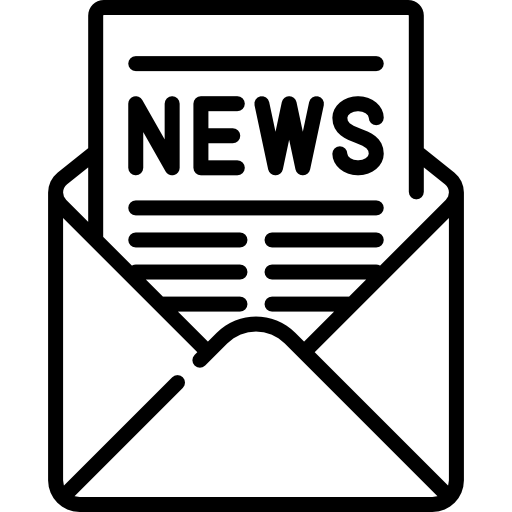
Sign up for our newsletter to get weekly coupons and tips on printer refills and repairs.
Got a question? Don't hesitate to email us at support@bchtechnologies.com
Subscribe to Kevin's YouTube channel for the latest tips on printer repair and maintenance.
Recently viewed

Yes, you can easily make your own with a washed out water bottle but these come ready to go and are a better quality plastic. I won’t be using mine as a waste tank since I have a my CISS but will be using the bottle for my maintenance and cleaning solutions.
David Sustaita
XLARGE Waste Ink Collection Tank Combo with Small Tube for Epson (AS-EP-WASTE-25MM)

I can’t say enough about this company! Sent my main board in for repair and they were fast and the cost was reasonable. They are also quick to respond. This is not the first item I’ve purchased from them and won’t be the last. Also, the YouTube videos are a must to watch!
Nancy Donaldson
Fast Track Mainboard Repair: L1800, XP-15000, ET-15000, WF-7610 7620, WF-7110, WF-7710 7720, ET-8550, ET-2720, ET-2750Printer Mainboard, Formatter Board, Motherboard Troubleshooting and Repair

I have an old Epson ET-2750 eco tank printer, which I have used for years, and since it is uses refillable ink tanks, have used very little ink over the years. I love this printer because I can print lots and lots of pages, including double-sided at very low cost, and it is very reliable. I recently had a paper jam, which is very unusual. When I took off the back panel to clear the jam, I accidentally dropped it on the floor, and when I replaced the back panel, the printer jammed every time I tried to print double-sided. I found a small plastic piece on the floor that fit on one end of the roller, but didn't realize I was missing the other end. I eventually noticed that there was a gear on the back panel next to where the roller fits into the panel. I deduced that I must be missing a gear to pop into the end of the roller, to mesh with the gear on the panel. I couldn't find the missing gear anywhere, and figured my cats must have lost it or my wife might have swept it up when sweeping the floor, and discarded it. Through a Google search, I found BCH Technologies, ordered the part from them, it fit perfectly, and now I can print double-sided again on my faithful old Epson printer. I very much appreciated being able to get the missing part from them. I thought the price for the part and shipping was high for such a small part, but that was the only down side.
Daniel Parker
Duplex Roller Feed Gear for Epson Printers









