
 Roll over image to zoom in
Roll over image to zoom in
Repair Software for Epson M200 - Professional ONLY - NO RETURN Digital Product
$19.99
To disable the virus scan and proceed with the following steps:
-
Extract the contents of the .daa file into a .rar file.
-
Unzip the .rar file into a designated folder.
- Figure out how to use it. We are NOT going to answer any questions or help you to figure out how to use it.
Please refrain from making a purchase if you have any questions or uncertainties. Ensure that you possess the knowledge and capability to decompress both .daa and .rar files. Keep in mind that your computer may have multiple antivirus programs, including Norton, and you may need to disable the built-in Windows antivirus as well, although turning off Norton should suffice in most cases. Additionally, it is recommended to create a physical CD disc backup of the program to prevent future interference from antivirus software.
Please note that this is a digital product, and it is sold as-is with no possibility of returns or refunds. Even if you encounter difficulties in making it work, there will be no refunds or returns. It is sold in its current condition, and all sales are final.
Related products
Complete Your Purchase
Categories
Add your product to the cart to view shipping rates. We've delivered to 289,762 customers in 149 countries.
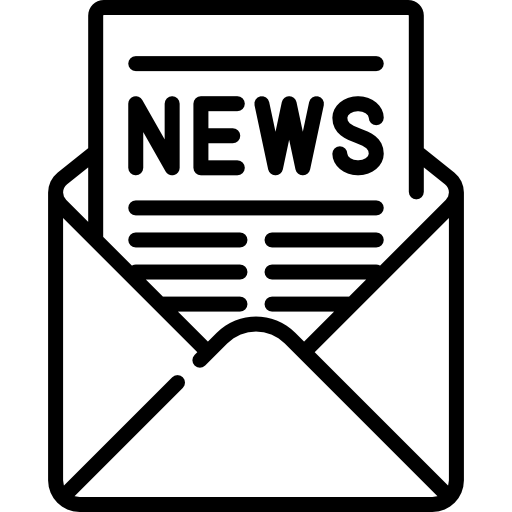
Sign up for our newsletter to get weekly coupons and tips on printer refills and repairs.
Got a question? Don't hesitate to email us at support@bchtechnologies.com
Subscribe to Kevin's YouTube channel for the latest tips on printer repair and maintenance.
Recently viewed

I have an old Epson ET-2750 eco tank printer, which I have used for years, and since it is uses refillable ink tanks, have used very little ink over the years. I love this printer because I can print lots and lots of pages, including double-sided at very low cost, and it is very reliable. I recently had a paper jam, which is very unusual. When I took off the back panel to clear the jam, I accidentally dropped it on the floor, and when I replaced the back panel, the printer jammed every time I tried to print double-sided. I found a small plastic piece on the floor that fit on one end of the roller, but didn't realize I was missing the other end. I eventually noticed that there was a gear on the back panel next to where the roller fits into the panel. I deduced that I must be missing a gear to pop into the end of the roller, to mesh with the gear on the panel. I couldn't find the missing gear anywhere, and figured my cats must have lost it or my wife might have swept it up when sweeping the floor, and discarded it. Through a Google search, I found BCH Technologies, ordered the part from them, it fit perfectly, and now I can print double-sided again on my faithful old Epson printer. I very much appreciated being able to get the missing part from them. I thought the price for the part and shipping was high for such a small part, but that was the only down side.
Daniel Parker
Duplex Roller Feed Gear for Epson Printers

Best place for parts and accessories I ordered this print head carriage after watching a few bch videos wanted to fix and upgrade my cr encoder sensor while i was at it and i was not let down censor is original and whole assembly is new and never been used could not be happier thank you thanks Kevin!!
Josie Franco
New Genuine L1800 Printhead Carriage Return (CR) Unit

As always, great quality products, quick delivery and customer support that is top notch.
Shelley J Fenner
12V Peristaltic Pump for DTF/DTG Printers - White Ink Management System





