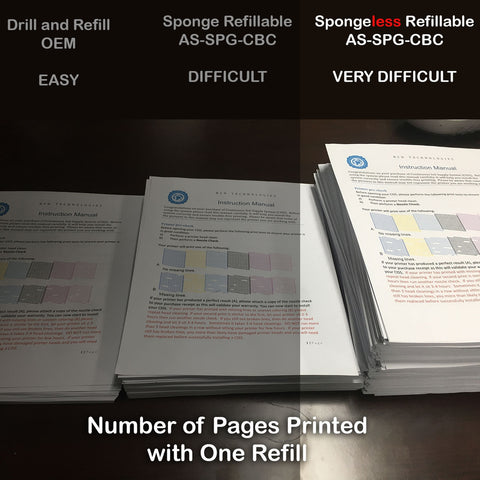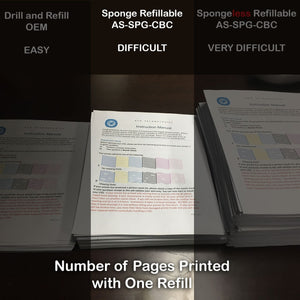Modification Kit for Making Spongeless Cartridge with Canon PG-210 CL-211 PG-240 CL-241 PG-245 CL-246 PG-243 CL-244 PG-260 CL-261 PG-275 CL-276 (AS-RFC-CB2CC2)
$19.99
Works on both XL and non-XL cartridges. This is a Do-It-Yourself project. Watch the instruction videos and read everything on this page before purchase.
Difficulty Level: 5 (Very Difficult).
This kit can make a pair of SPONGELESS Refillable Cartridge for ALL Canon integrated Cartridges. An integrated cartridge is a cartridge and printhead built into one unit. Canon uses different model numbers across sales regions. For example, PG-245 becomes PG-645 in Australia and PG-445 in the Philippines. If the cartridge has a ribbon and a printhead, then this kit is compatible.
Canon sells these cartridges with different prefixes across sales regions. These are the same as other country's 3*,4*,5*, 6*,7*,8*, and 9* models, such as
- PG-145 CL-146 (Central & South America)
- PG-245 CL-246 (North America)
- PG-345 CL-346 (Japan)
- PG-445 CL-446 (Russia)
- PG-545 CL-546 (Europe)
- PG-645 CL-646 (Asia Oceania)
- PG-745 CL-746 (Southeast Asia)
- PG-845 CL-846 (China)
- PG-945 CL-946 (Korean)
- Yes, it includes both color and black Covers!
- The process involves cutting with a sharp knife and glue things together.
- This kit should be bought by experienced refillers. If you are very confident about your skills, watch the video first.
- This is a Level-5 Project. Please read our Beta Tester's Tip before proceeding. The unit is shipped without ink.
Warning:
The black cover can be installed backward. If you install it backward, it won't fit in your printer anymore. Again, watch the video!
Package content:
- 1 x Black Cover
- 1 x Color Cover
- 1 x Priming Syringe
YouTube Instructions (Using PG-260 CL-261 as example):
Related Videos:
See how we installed both Color and Black
How many pages can it print?
Please, send us your stats:
| Type | Pages Printed | Ink Used | Current Status | Reported by |
| PG-240 Spongeless | 2,600 | Pigment | Clogged | BCH (White Top) |
| 1,250 (start 2601) | Pigment | Working Fine | BCH (White Top) | |
| CL-241 Spongeless | 3,150 | Dye | Printhead failure | BCH (White Top) |
| 700 (start 3151) | Dye | Working Fine | BCH (White Top) | |
| PG-245 Spongeless | 2,500 | Dye | Clogged | Beta Tester |
| 2,300 | Pigment | Clogged | BCH (Black Bottom) | |
| 2,550 (start 2301) | Dye | Clogged (Burned by Printing Dry) | BCH (Black Bottom) | |
| New (start 351) | Dye | Working Fine. On Hold for CIS Testing | BCH (Black Bottom) | |
| PG-245 CIS | 551 (Start 0) | Dye | Working Fine | BCH (White Bottom) |
| CL-246 Spongeless | 4,851 (waste ink pad reset, start 351) | Dye | Working Fine. On Hold for CIS Testing | BCH (Black Bottom) |
| CL-246 CIS | 551 (Start 0) | Dye | Working Fine | BCH (White Bottom) |
Procedures:
- Use a piece of saran wrap to cover up the printhead.
- Find the seam between the cartridge and cover. Put the cartridge on the table and push the knife down on the seam. Use the middle of the knife as a pivot, tilt the blade up and down, work your way gradually and cut off the cover. The cover should come off quickly.
- Remove the sponge. Use the sandpaper to make the cartridge wall even on the top. You will need to glue this wall airtight to the new cover.
- You can wipe off the dust with paper towel. Or, wash the cartridge under hot water. There will be dust inside the cartridge if you do not remove it. The filter will stop the dust, but it is a good idea to wash it and have a clean cartridge.
- Apply glue and put on the new cover. Before applying glue, do some dry-runs. The new cover's shape is a little different than original Canon's cover. Point the narrower side towards the top, which is the side with electronic ribbon. Apply a layer of super glue evenly. Make sure the super glue covers the entire width of the wall. When the super glue is dry, it has to form an airtight bond. Install the cover. You can put the cartridge upside down and push some pressure on it, or use a clamp.
- Wait 12 hours and fill up with ink. Unplug the black plug, and fill it up with ink. The original Canon uses 7 ml of ink. Now the spongeless cartridge can take 20 ml of ink quickly. You can fill it all the way to the top, or leave a little room for the plug. Clean the electronic ribbon.
- For the first time usage, we need to remove air bubbles from the bottom of the printhead. Use the flat priming syringe, blow up to 1 ml of air into the air hole, which is the little hole on top of black refill plug. Ink should run down from the cartridge. Use a paper towel to dab and absorb the excessive ink. Do not rub the printhead with a paper towel. A gentle pat is enough. This method is also useful to remove clogging in the future. Put the cartridge in the printer and enjoy printing.
- Turn off the ink gauge. The printer's ink indicator will not be accurate for refilled cartridges. Eventually, you will see the cartridge's LED light flashing; printer stops printing and claims there is no ink in the cartridge. Do not cancel the print, just press and hold the Stop button, which is a triangle sign. Hold it for 5 to 10 seconds, the printer will be back to work and will not track your cartridge's ink level anymore. You need to keep an eye on the print quality. In our experience, one refill lasts about 500 pages. Once you see the printout missing color, you can take the cartridge out and refill it. The printer will no longer bother you about ink level, and the cartridge lasts almost forever.
Package content:
1 x Black Cartridge cover, with air pressure assembly and a black refill plug.
1 x Color Cartridge cover with air pressure regulator and color refill plugs
1 x Flat-head priming syringe with a silicone tip.
Things you will need (not included in the package):
1. a working cartridge.
2. A 150 grit sandpaper, or a cement surface, like garage floor or driveway.
3. Super glue (e.g., Scotch or Gorilla). If you use Gorilla glue, use the clear glue with a white bottle. Do not use the brown type.
4. Some saran wraps.
5. A box cutter (utility knife)
5. Black ink. We suggest black dye ink for Canon (example)
Beta Reviewer's Tip;
Jerry 05/04/2018
I recently converted a couple of Canon cartridges using your clear plastic lids. I've been printing for a while and noticed the printer started skipping a little. Checking I saw the black level was down to the filter level so I popped the corks and refilled both cartridges. Working perfectly again. Well done guys!
BTW, I used the GEL super glue, fills in cracks better and doesn't drip as much.
Reviewer 07/10/2016
It works great! I had a decision if I want to wipe the excessive black ink with a paper towel, risk the fiber clogging the printhead, or just leave it on the cartridge. I left it on, and the first few pages had ink dripping on them. The priming syringe is a great tool to unclog the printhead. I guess I won't need my clip from InkTec anymore. Also, make sure you have enough superglue. I bought mine from a 99c store. I am glad that I bought two of them. By the way, I was using BCH pigment ink.
Justin 07/19/2016:
Well, my problem was the fact I was watching the video and pausing at the same time. Well, it got to the super glue part, I paused it, went and bought super glue, glued it on, waited 60 seconds for the glue to set up.
Well, I filled it up and realized that it said to wait 12 hours for dry time. So what happened is when I injected air into the cartridge it came out the side where I had glued it. I just put more glue on the sides and
stuff and let it dry and then it was fine.
I honestly began to wonder if it would work because my printer started saying it did not recognize the cartridge and that was prior to me even getting your package in the mail. But, it works now and we will see how it goes. I honestly thought directions were pretty simple as long as
people don't do like me and pause it and maybe watch it once through the entire thing, then go back and do it step by step
Update from Justin 4/17/2018
I just wanted to get back to you to let you know the ink is doing great so far and I ended up being able to print over 2500 pages with the black color before the cartridge itself give out. I ended up having to get another printer anyway so transferred the modifications over to the new one.
Related products
Complete Your Purchase
Categories
Add your product to the cart to view shipping rates. We've delivered to 289,762 customers in 149 countries.
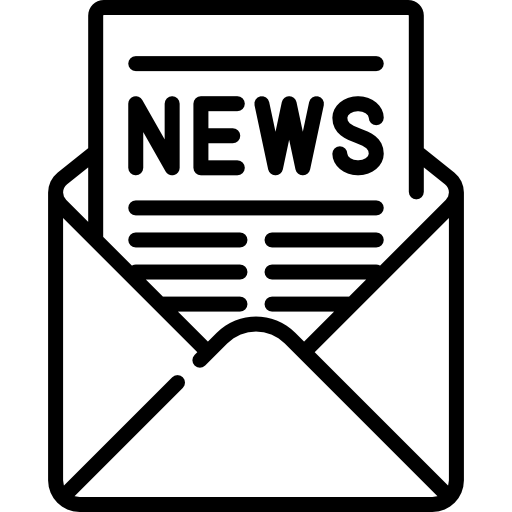
Sign up for our newsletter to get weekly coupons and tips on printer refills and repairs.
Got a question? Don't hesitate to email us at support@bchtechnologies.com
Subscribe to Kevin's YouTube channel for the latest tips on printer repair and maintenance.
Recently viewed

Yes, you can easily make your own with a washed out water bottle but these come ready to go and are a better quality plastic. I won’t be using mine as a waste tank since I have a my CISS but will be using the bottle for my maintenance and cleaning solutions.
David Sustaita
XLARGE Waste Ink Collection Tank Combo with Small Tube for Epson (AS-EP-WASTE-25MM)

I can’t say enough about this company! Sent my main board in for repair and they were fast and the cost was reasonable. They are also quick to respond. This is not the first item I’ve purchased from them and won’t be the last. Also, the YouTube videos are a must to watch!
Nancy Donaldson
Fast Track Mainboard Repair: L1800, XP-15000, ET-15000, WF-7610 7620, WF-7110, WF-7710 7720, ET-8550, ET-2720, ET-2750Printer Mainboard, Formatter Board, Motherboard Troubleshooting and Repair

I have an old Epson ET-2750 eco tank printer, which I have used for years, and since it is uses refillable ink tanks, have used very little ink over the years. I love this printer because I can print lots and lots of pages, including double-sided at very low cost, and it is very reliable. I recently had a paper jam, which is very unusual. When I took off the back panel to clear the jam, I accidentally dropped it on the floor, and when I replaced the back panel, the printer jammed every time I tried to print double-sided. I found a small plastic piece on the floor that fit on one end of the roller, but didn't realize I was missing the other end. I eventually noticed that there was a gear on the back panel next to where the roller fits into the panel. I deduced that I must be missing a gear to pop into the end of the roller, to mesh with the gear on the panel. I couldn't find the missing gear anywhere, and figured my cats must have lost it or my wife might have swept it up when sweeping the floor, and discarded it. Through a Google search, I found BCH Technologies, ordered the part from them, it fit perfectly, and now I can print double-sided again on my faithful old Epson printer. I very much appreciated being able to get the missing part from them. I thought the price for the part and shipping was high for such a small part, but that was the only down side.
Daniel Parker
Duplex Roller Feed Gear for Epson Printers