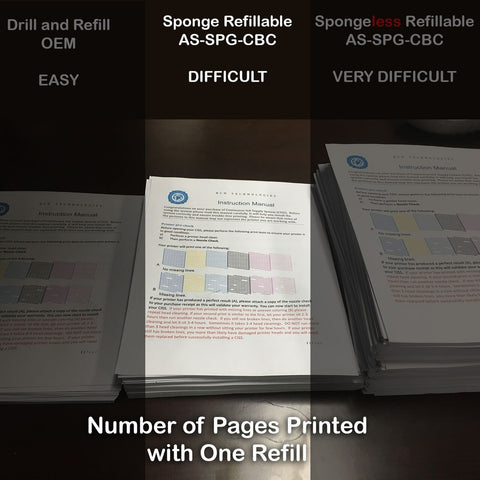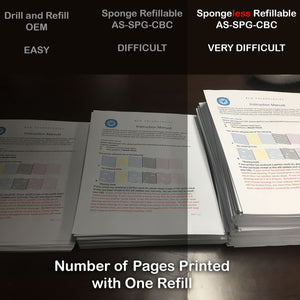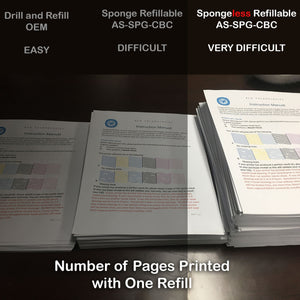CBC260 Modification Kit for Making SPONGE Refillable Cartridge with Canon PG-240 CL-241, PG260 CL-261 (AS-SPG-CBC260)
$16.99
With Large Sponge!
Difficulty Level: 3 (Slightly Difficult)
The process involves cutting with a sharp knife. This kit should be bought by experienced refillers.
This kit can make Canon SPONGE Refillable cartridges. The sponge cartridges have these advantages:
1. Larger volume: it takes more ink than XL. For example, if you have a starter or a regular cartridge, the modified cartridge can take the same amount of ink as a XL.
2. Refillable. Easy to refill.
3. Longer life. Cartridge lasts longer than regular refilled cartridges
However, it doesn't last as long as a spongeless cartridge because of the sponge fatigue factor. Also, the ink volume is about half of the spongeless cartridge, so it will print fewer copies per refill. However, it is much easier to make than a spongeless cartridge. The unit is shipped with ink.
Package Content:
- 1 x Black sponge kit with ink
- 1 x Color sponge kit with ink
This is a Level-4 Project. Please read our Beta Tester's Tip before proceeding.
YouTube Instructions
1. How to make it (the video uses PG-245/CL246 as example but the procedure is the same for PG260/CL261)
Procedures:
1. Use a piece of saran wrap to cover up the printhead.
2. Find the seam between the cartridge and cover. Put the cartridge on the table and push the knife down on the seam. Use the middle of the blade as a pivot, tilt the knife up and down, work your way gradually and cut off the cover. The cover should come off quickly.
3) Insert the sponge converter.
4) For the first time usage, we need to remove air bubbles from the bottom of the printhead. Use a piece of paper towel to wrap around the cartridge and use a house vacuum hose to suck underneath, untill a significant amount of ink coming out. Or, you can use our suggested priming clip (not included): https://16wht3gau7.mybigcommerce.com//priming-clip-for-canon-pg-260-cl-261-ink-cartridges-and-spongless-240-241-as-pmclip-t260 to suck some ink out.
6) Turn off the ink gauge. The printer's ink indicator will not be accurate for refilled cartridges. Eventually, you will see the cartridge's LED light flashing; printer stops printing and claims there is no ink in the cartridge. Do not cancel the print, just press and hold the Stop button, which is a triangle sign. Hold it for 5 to 10 seconds, the printer will be back to work and will not track your cartridge's ink level anymore. You need to keep an eye on the print quality. In our experience, one refill lasts about 300 pages. Once you see the printout missing color, you can take the cartridge out and refill it. The printer will no longer bother you about ink level, and the cartridge lasts almost forever.
Things you will need (not included in the package):
1. A set of working cartridges
2. A sharp knife
4. A priming clip or house vacuum
Related products
Complete Your Purchase
Categories
Add your product to the cart to view shipping rates. We've delivered to 289,762 customers in 149 countries.
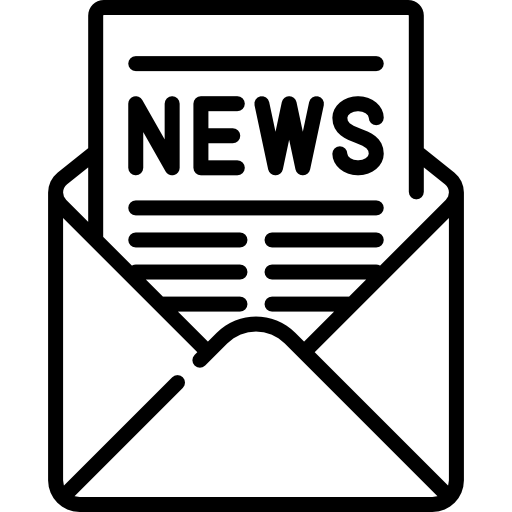
Sign up for our newsletter to get weekly coupons and tips on printer refills and repairs.
Got a question? Don't hesitate to email us at support@bchtechnologies.com
Subscribe to Kevin's YouTube channel for the latest tips on printer repair and maintenance.
Recently viewed

I can’t say enough about this company! Sent my main board in for repair and they were fast and the cost was reasonable. They are also quick to respond. This is not the first item I’ve purchased from them and won’t be the last. Also, the YouTube videos are a must to watch!
Nancy Donaldson
Fast Track Mainboard Repair: L1800, XP-15000, ET-15000, WF-7610 7620, WF-7110, WF-7710 7720, ET-8550, ET-2720, ET-2750Printer Mainboard, Formatter Board, Motherboard Troubleshooting and Repair

I have an old Epson ET-2750 eco tank printer, which I have used for years, and since it is uses refillable ink tanks, have used very little ink over the years. I love this printer because I can print lots and lots of pages, including double-sided at very low cost, and it is very reliable. I recently had a paper jam, which is very unusual. When I took off the back panel to clear the jam, I accidentally dropped it on the floor, and when I replaced the back panel, the printer jammed every time I tried to print double-sided. I found a small plastic piece on the floor that fit on one end of the roller, but didn't realize I was missing the other end. I eventually noticed that there was a gear on the back panel next to where the roller fits into the panel. I deduced that I must be missing a gear to pop into the end of the roller, to mesh with the gear on the panel. I couldn't find the missing gear anywhere, and figured my cats must have lost it or my wife might have swept it up when sweeping the floor, and discarded it. Through a Google search, I found BCH Technologies, ordered the part from them, it fit perfectly, and now I can print double-sided again on my faithful old Epson printer. I very much appreciated being able to get the missing part from them. I thought the price for the part and shipping was high for such a small part, but that was the only down side.
Daniel Parker
Duplex Roller Feed Gear for Epson Printers

Best place for parts and accessories I ordered this print head carriage after watching a few bch videos wanted to fix and upgrade my cr encoder sensor while i was at it and i was not let down censor is original and whole assembly is new and never been used could not be happier thank you thanks Kevin!!
Josie Franco
New Genuine L1800 Printhead Carriage Return (CR) Unit