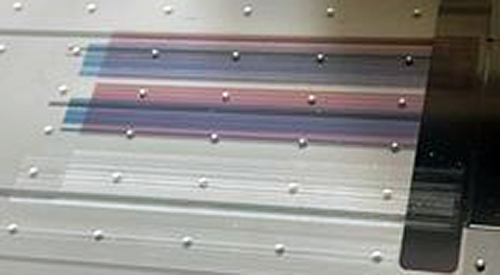Troubleshooting Strange Nozzle Check Problems: Understanding Printhead and Cable Issues
- By Kevin Day
- On Mar 26, 2024
- Comment 0
Question: After adhering to setup instructions and achieving a perfect test print with your new printer, I experienced problems following the next startup. The printer is not working correctly, as indicated by the attached nozzle check image. There's speculation about the printhead or data cables being burnt. Could you provide your perspective on what might be causing these issues?
Answer: Thanks for contacting us. We at BCH Technologies value your support and feedback, especially regarding our YouTube channel. Your input is instrumental in enhancing our technical knowledge.
Regarding your situation, after a successful initial print and following the recommended procedures, if you're facing issues the next day, the problems you described could stem from a couple of sources:
- Printhead Damage: It's possible that the printhead itself has been compromised. The printhead contains an intricate array of nozzles that, if the gate controlling them fuses, could cause them to fire erratically or not at all, which is beyond a simple clog. If the printhead is indeed the issue, the solution would be to replace it.
- Mainboard Driver Chip Issues: Another potential culprit is the print driver chip on the printer's mainboard, which manages the signals to the printhead. Should this chip malfunction, it might send incorrect commands, resulting in flawed prints.
- Data Cable (FFC) Checks: Confirming that the printhead data cables are clean, undamaged, and correctly seated is crucial. Incorrectly connected cables can cause signal issues that result in print errors.
Addressing printer issues can be a complicated affair due to the hands-on nature of the problems. Simple clogs might require unclogging procedures, while more complex issues could necessitate comprehensive service. A "paper jam" can have hundreds of potential causes and has become an in-office jest. Thus, we're unable to provide remote troubleshooting, suggestions, or support for printer repairs.
We offer an in-person evaluation and repair service at our local diagnostic facility (https://bchtechnologies.com/printer-repair-service). Due to high demand, we operate on a first-come, first-served basis, so there might be a waiting period before we can address your printer issues. Our services can tackle the entire printer or specific parts, with detailed instructions for mail-in or local drop-offs.
Given our rates may not be the most economical, we encourage self-help through online resources. Our YouTube channel (https://youtube.com/@bchtechnologies) is a valuable resource, with a search function that can help you find specific troubleshooting videos.
Thank you again for reaching out. We are committed to assisting you and encourage you to contact us with any further queries or for more support.