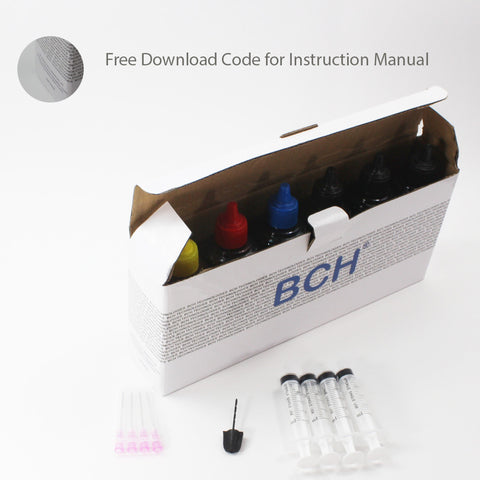Standard 600 ml 4-Color Refill Ink for Epson (KD600X-CE)
$18.99 $21.99
Most Economical Bulk Ink
Standard UV dye refill inks for inkjet printers.
EZ-refill tips for CIS CISS Continuous Ink Systems.
This kit is the most economical refill solution for people printing normal day-to-day documents and pictures.
Colors are vibrant and accurate.
Quality exceeds most bulk ink on the market.
Package Content:
3 x 100 ml Black dye ink
1 x 100 ml Cyan dye ink
1x 100 ml Magenta dye ink
1x 100 ml Yellow dye ink
4 x Syringe (5 ml)
4 x Extra long blunt needle
4 x Stickers (if you refill old version of Epson cartridges)
1 x Small hand drill (if you refill OEM cartridges)
1 x Gloves
Does it contain everything I need to refill my Epson?
This ink works on all Epson printers. However, Epson has a memory chip on each cartridge. The chip stores the number of pages printed with a cartridge. For a printer to recognize a cartridge as full, we need to reset the page count to zero. Epson cartridges are not always refillable, because of our ability to reset the page counter.
- If you have a refillable cartridge with Automatic Reset Chip (ARC) chip installed, this is all you need.
- If you are refilling an original Epson cartridge, you will need something called "chip resetter."
- If you are refilling a third party one-time cartridge, you will need a "Chip Resetter" also.
How do I refill my cartridge?
- Scroll down to see YouTube videos.
- Go to https://support.bchtechnologies.com. Our manuals are listed by cartridge number, not printer model.
Can this kit be used with Epson's pigment/Durabrite ink? Will this ink blend in with the ink present in the cartridges?
This kit contains DYE ink. BCH dye ink is compatible with Epson's pigment ink. If a printhead is pigment based, we can use either pigment or dye ink. Switching ink types may cause printhead clogging initially. Furthermore, refill activity may introduce air bubbles which block the printhead. Therefore, knowing how to unclog the printhead is very useful, and there are many videos on how to unclog the printhead on YouTube. We may add some videos later too.
Use one type of ink only. Do not use a mixture of dye and pigment ink. Use up the old ink before switching to a new type of ink. BCH's dye ink is safe for 70:30 mix so that we can switch it without a problem.
How do I choose which type of ink (pigment/dye) to use?
- Use pigment ink: waterproof, best smudge-resistant, highest UV resistant. Clog-prone, print at least five pages a day. For outdoor banners, legal documents, shipping labels.
- Use dye ink: not waterproof, good smudge-resistant, more vivid colors for photos, more economical. For day-to-day prints, regular documents, photos.
Related videos:
Related products
Complete Your Purchase
Categories
Add your product to the cart to view shipping rates. We've delivered to 289,762 customers in 149 countries.
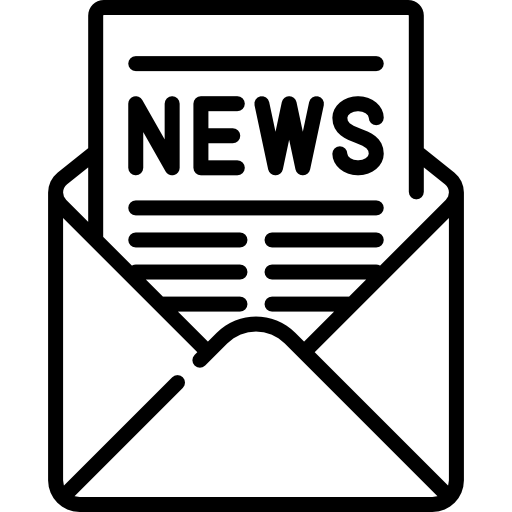
Sign up for our newsletter to get weekly coupons and tips on printer refills and repairs.
Got a question? Don't hesitate to email us at support@bchtechnologies.com
Subscribe to Kevin's YouTube channel for the latest tips on printer repair and maintenance.
Recently viewed

I purchased this product and messed it up first time. I somehow got superglue onto the main circuit board on the colour cartridge and for some reason (not sure how) I messed up the black one too. I repurchased the product (x2). I tried again with the colour one first (which is meant to be the most difficult). I was careful to wrap the circuit board and print head in cling film and taped it down on top. I was careful with the superglue and let it dry upside down for 24 hours so that if the glue leaked anywhere it wouldn't go towards the circuit board. It works great. I now have a functioning refillable colour cartridge. I am glad I got the hardest one out of the way first. I will shortly try the black one. But fantastic that overall, I know this product will save me a fortune in printing now. The colour one is obviously the hardest and it works! Good job guys. (I am from the UK which is why we spell colour with a u lol).
Daniel Cunningham
Modification Kit for Making Spongeless Cartridge with Canon PG-210 CL-211 PG-240 CL-241 PG-245 CL-246 PG-243 CL-244 PG-260 CL-261 PG-275 CL-276

The Tubes Were Great! I Love The New Tubes! They Worked Out Perfectly! I Will Be Purchasing Other Items In Your Store. BCH You Are Awesome!!! Keep Up The Good Work!
Stevie Johnson
[C2] 3FT 1.8MM ID 8-Strand Solvent Ink Tubing for Color & White DTF Tube Large Format Printer CIS

I purchased this product and messed it up first time. I somehow got superglue onto the main circuit board on the colour cartridge and for some reason (not sure how) I messed up the black one too. I repurchased the product (x2). I tried again with the colour one first (which is meant to be the most difficult). I was careful to wrap the circuit board and print head in cling film and taped it down on top. I was careful with the superglue and let it dry upside down for 24 hours so that if the glue leaked anywhere it wouldn't go towards the circuit board. It works great. I now have a functioning refillable colour cartridge. I am glad I got the hardest one out of the way first. I will shortly try the black one. But fantastic that overall, I know this product will save me a fortune in printing now. The colour one is obviously the hardest and it works! Good job guys. (I am from the UK which is why we spell colour with a u lol).
Daniel Cunningham
Modification Kit for Making Spongeless Cartridge with Canon PG-210 CL-211 PG-240 CL-241 PG-245 CL-246 PG-243 CL-244 PG-260 CL-261 PG-275 CL-276