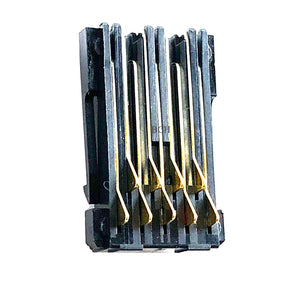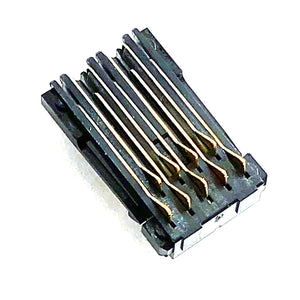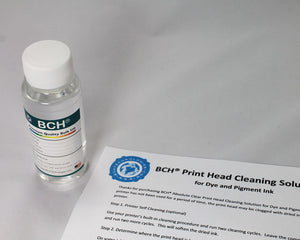Unclogging Combo Kit for Epson Printhead: ET-8500 ET-8550 - & Mesh Version of XP-830 XP-630 XP-635 XP-640 xp600 xp800 XP-810 EP776 Dye/Pigment/Sublimation MaxStrength Cleaning Solution with Adapter
$23.99
Package includes:
1 x BCH MaxStrength Red Cleaning Solution (120 ml) for Dye, Pigment, or Sublimation Ink
1 x Unclogging Adapter for Epson Printhead Cleaning: ET-8500 ET-8550
To use:
Position the printhead at the center of the printer. Power on the printer, and as the printhead begins to move, quickly disconnect the power. Ensure the printhead can move freely. Slide paper towels beneath the printhead to catch any excess ink.
1. Fill a small bowl with distilled water. Using the syringe, draw up 5 ml of this water.
2. Align the adapter with the ink oval-shaped intake on the printhead. Ensure they match precisely. Press down gently on the adapter, ensuring an airtight seal forms.
3. Use the syringe to draw up, avoiding pushing down. This action helps extract any obstructions from the printhead rather than pushing them deeper inside. Continuously check the seal's integrity. Practice until you're confident in creating a secure seal.
4. Dispose of the contaminated water. Refill the syringe with fresh water and repeat the above steps. This practice will help perfect your sealing technique.
5. Draw 2 ml of cleaning solution into the syringe.
6. Secure the adapter to create an airtight seal. Slowly press the syringe, introducing the cleaning solution into the printhead. Monitor the seal to ensure no solution leaks. Apply gentle pressure; if excessive force is required, it's indicative of a severely clogged printhead. Over-pressuring can damage the printhead's internal membrane, leading to permanent damage.
7. Continue the cleaning process until the liquid flows smoothly. If the printhead was removed for this procedure, you should witness ink ejecting without resistance. While the cleaning solution will help soften blockages, it won't completely dissolve them. Therefore, give enough time (5-12 hours) between the cleaning. It's crucial to proceed with caution and patience to effectively clear the printhead without causing harm.
8. Execute the printer's internal cleaning cycles until the nozzle check yields flawless results. This function draws ink into the printhead, displacing the cleaning solution.
* Suggested cleaning solution for Dye, Pigment, and Sublimation:
** Small clog: Clear Cleaning Solution
** Medium clog: Green Cleaning Solution
** Extremely bad clog: Red Cleaning Solution
* Suggested cleaning solution for DTF, DTG, and Pigment
** DTF Cleaning Solution
Related products
Complete Your Purchase
Categories
Add your product to the cart to view shipping rates. We've delivered to 289,762 customers in 149 countries.
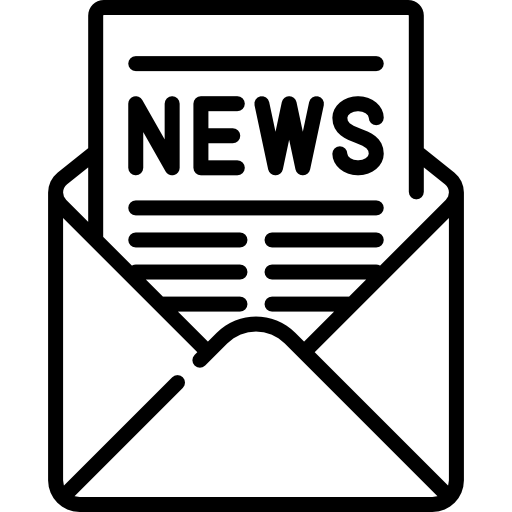
Sign up for our newsletter to get weekly coupons and tips on printer refills and repairs.
Got a question? Don't hesitate to email us at support@bchtechnologies.com
Subscribe to Kevin's YouTube channel for the latest tips on printer repair and maintenance.
Recently viewed

Yes, you can easily make your own with a washed out water bottle but these come ready to go and are a better quality plastic. I won’t be using mine as a waste tank since I have a my CISS but will be using the bottle for my maintenance and cleaning solutions.
David Sustaita
XLARGE Waste Ink Collection Tank Combo with Small Tube for Epson (AS-EP-WASTE-25MM)

I can’t say enough about this company! Sent my main board in for repair and they were fast and the cost was reasonable. They are also quick to respond. This is not the first item I’ve purchased from them and won’t be the last. Also, the YouTube videos are a must to watch!
Nancy Donaldson
Fast Track Mainboard Repair: L1800, XP-15000, ET-15000, WF-7610 7620, WF-7110, WF-7710 7720, ET-8550, ET-2720, ET-2750Printer Mainboard, Formatter Board, Motherboard Troubleshooting and Repair

I have an old Epson ET-2750 eco tank printer, which I have used for years, and since it is uses refillable ink tanks, have used very little ink over the years. I love this printer because I can print lots and lots of pages, including double-sided at very low cost, and it is very reliable. I recently had a paper jam, which is very unusual. When I took off the back panel to clear the jam, I accidentally dropped it on the floor, and when I replaced the back panel, the printer jammed every time I tried to print double-sided. I found a small plastic piece on the floor that fit on one end of the roller, but didn't realize I was missing the other end. I eventually noticed that there was a gear on the back panel next to where the roller fits into the panel. I deduced that I must be missing a gear to pop into the end of the roller, to mesh with the gear on the panel. I couldn't find the missing gear anywhere, and figured my cats must have lost it or my wife might have swept it up when sweeping the floor, and discarded it. Through a Google search, I found BCH Technologies, ordered the part from them, it fit perfectly, and now I can print double-sided again on my faithful old Epson printer. I very much appreciated being able to get the missing part from them. I thought the price for the part and shipping was high for such a small part, but that was the only down side.
Daniel Parker
Duplex Roller Feed Gear for Epson Printers