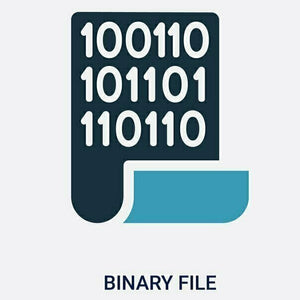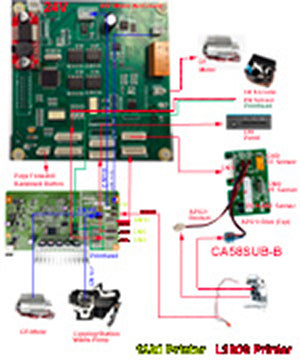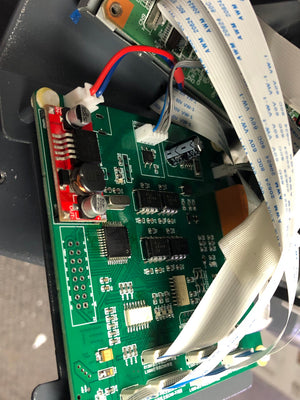Priming Unclogging Tool for L1800, 1390, L805, 1430 Printers with Spaces on the Left of Vacuum Platform
$19.99 $29.99
Introducing the Priming Unclogging Tool, specifically designed for L1800, 1390, L805, and 1430 printers equipped with vacuum platforms. This essential tool is perfect for maintaining your DTF printer by effectively clearing clogs and ensuring smooth ink flow. Please note, this tool is only compatible with printers that have vacuum platforms and will not work with standard DTF printers, as the platen blocks access to the printhead.
Before purchasing, watch our detailed video guide to ensure this tool fits your specific printer model. Be aware that some vacuum platform printers may have a protective case that obstructs access, making this tool incompatible.
Using the Priming Unclogging Tool is straightforward:
- The tool features three chambers, each corresponding to two ink channels.
- Attach the tube to the relevant channel and insert the pad beneath the printhead.
- Push up to create a seal, then draw from the syringe until white or colored ink emerges, unclogging two channels simultaneously.
- To remove the pad, gently jiggle it while sliding the printhead to the right.
Keep your DTF printer running smoothly and efficiently with this specialized unclogging tool, ensuring vibrant prints every time.
Related products
Complete Your Purchase
Categories
Add your product to the cart to view shipping rates. We've delivered to 289,762 customers in 149 countries.
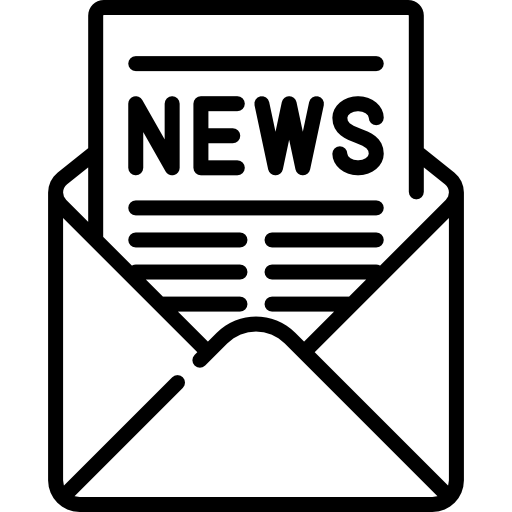
Sign up for our newsletter to get weekly coupons and tips on printer refills and repairs.
Got a question? Don't hesitate to email us at support@bchtechnologies.com
Subscribe to Kevin's YouTube channel for the latest tips on printer repair and maintenance.
Recently viewed
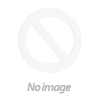
Product arrived today, weeks sooner than expected. I am looking forward to setting this up and I will be following the instructions step by step. All the best from Canada.
William Johnson
Modification Kit for Making Spongeless Cartridge with Canon PG-210 CL-211 PG-240 CL-241 PG-245 CL-246 PG-243 CL-244 PG-260 CL-261 PG-275 CL-276 (AS-RFC-CB2CC2)
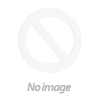
Worked perfectly Followed video instructions and refilled the cartridge successfully. I skipped the cleaning part which meant there was some dried ink causing print issues. I went back and soaked the cartridge in warm water like suggested, now it prints perfectly!
Noah Boling
First-Timer Ink Refill Kit for HP Inkjet Printer Cartridges: 60 61 62 63 64 65 66 67 EZ30-T
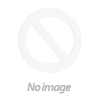
Worked perfectly! The Cartridge chip for the WF7840 was exact replacement and work flawless. Thank you for the quick ship.
James Booth
One Regular Epson Cartridge Chip Board CSIC Pins (9-pin): WorkForce, Expression, XP, WF