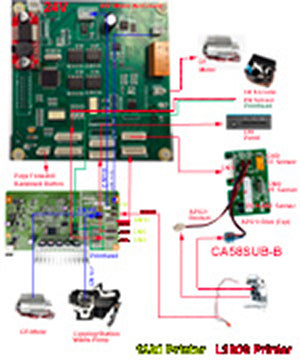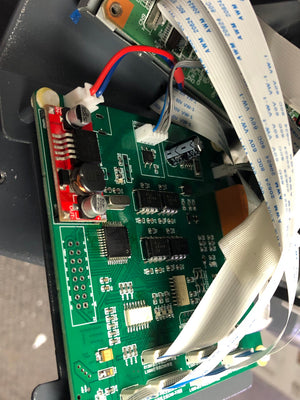Pressure Gauge Kit for Epson L1800 & 1390 Based DTF Printer – Diagnose & Optimize Your Printhead Performance
$139.99 $199.99
Product Overview
The Pressure Gauge Manometer Kit for Epson L1800 & 1390 is a powerful diagnostic tool designed to measure vacuum pressure in the capping station, helping you maintain and troubleshoot your printer with precision. This kit allows you to check seal integrity, understand cleaning cycles, and safely perform manual priming without risking printhead damage.
What's Included?
Digital Pressure Gauge - Provides accurate real-time pressure readings in kilopascals (KPa).
Pressure Adapter - Converts liquid pressure to air pressure for precise measurement.
Two Extension Tubes with Connectors - Designed to connect the two lower intake tubes of the capping station.
One Y-Connector - Merges the two intake tubes into the capping station intake for accurate pressure monitoring.
One Straight Connector - Allows for a secure tube connection when not measuring pressure.
One Extra Tube - Provides additional flexibility for easy setup.
How It Works
This kit connects to the ink intake of the capping station through a Y-connector that merges the two lower tubes. The pressure adapter converts liquid pressure to air pressure, which is then fed into the digital manometer for an accurate reading of the vacuum pressure.
Key Applications & Benefits
1️⃣ Test the Seal of the Capping Station and Printhead
A worn-out or improperly installed capping station can cause a gap between the capping pad and printhead, preventing proper cleaning and ink priming.
This kit helps identify leaks or faulty seals by monitoring pressure differential while running the capping station. If no pressure change occurs, the printhead won't be cleaned or primed properly.
2️⃣ Understand the Printer's Built-In Cleaning Function
Epson printers use a vacuum-based cleaning system designed to stay below the rupture threshold of the printhead's internal membrane.
By measuring the maximum vacuum pressure during a normal cleaning cycle, you can establish a safe baseline pressure for manual cleaning.
Prevent Color Mixing: Excessive suction can rupture the printhead's membrane, causing ink from different colors to mix. If one color intake is used, ink may start coming from others. This kit helps monitor safe pressure levels.
3️⃣ Provide Guidance for Manual Cleaning & Priming
The best way to unclog a printhead is by sucking ink from the waste tube while the printhead is parked on the capping station.
Bottom suction is much more effective than pushing ink from the top, as it naturally pulls ink through the nozzles without forcing contaminants deeper.
However, excessive vacuum pressure can rupture the membrane, leading to permanent printhead damage. With this pressure gauge, you can monitor and control suction force to avoid over-exertion.
Why Choose This Kit?
✔ Accurate & Real-Time Pressure Readings - Prevent excessive vacuum force that could damage your printhead.
✔ Essential Diagnostic Tool - Identify capping station issues, seal failures, and pressure inconsistencies.
✔ Easy to Use - Designed specifically for Epson L1800 & 1390 with precisely fitted connectors and tubes.
✔ Extend Printhead Lifespan - Proper cleaning and maintenance reduce costly printhead replacements.
Ideal For:
✅ DTF users, DIY printer enthusiasts, and professional repair technicians looking for a precise pressure monitoring tool to ensure optimal printer performance.
Take control of your Epson L1800 & 1390 maintenance routine with the Pressure Gauge Manometer Kit and eliminate the guesswork in cleaning, priming, and troubleshooting!
Related products
Complete Your Purchase
Categories
Add your product to the cart to view shipping rates. We've delivered to 289,762 customers in 149 countries.
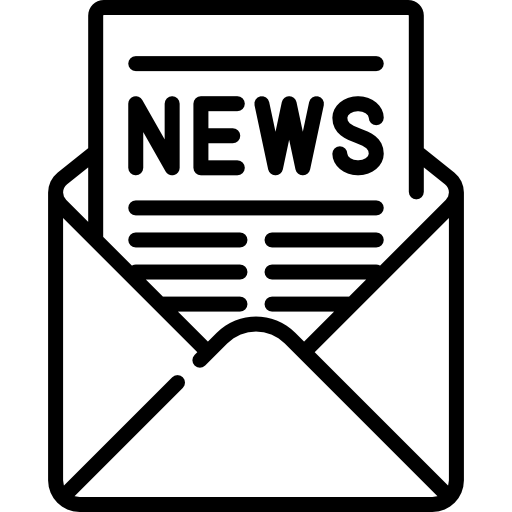
Sign up for our newsletter to get weekly coupons and tips on printer refills and repairs.
Got a question? Don't hesitate to email us at support@bchtechnologies.com
Subscribe to Kevin's YouTube channel for the latest tips on printer repair and maintenance.
Recently viewed

I purchased this product and messed it up first time. I somehow got superglue onto the main circuit board on the colour cartridge and for some reason (not sure how) I messed up the black one too. I repurchased the product (x2). I tried again with the colour one first (which is meant to be the most difficult). I was careful to wrap the circuit board and print head in cling film and taped it down on top. I was careful with the superglue and let it dry upside down for 24 hours so that if the glue leaked anywhere it wouldn't go towards the circuit board. It works great. I now have a functioning refillable colour cartridge. I am glad I got the hardest one out of the way first. I will shortly try the black one. But fantastic that overall, I know this product will save me a fortune in printing now. The colour one is obviously the hardest and it works! Good job guys. (I am from the UK which is why we spell colour with a u lol).
Daniel Cunningham
Modification Kit for Making Spongeless Cartridge with Canon PG-210 CL-211 PG-240 CL-241 PG-245 CL-246 PG-243 CL-244 PG-260 CL-261 PG-275 CL-276

The Tubes Were Great! I Love The New Tubes! They Worked Out Perfectly! I Will Be Purchasing Other Items In Your Store. BCH You Are Awesome!!! Keep Up The Good Work!
Stevie Johnson
[C2] 3FT 1.8MM ID 8-Strand Solvent Ink Tubing for Color & White DTF Tube Large Format Printer CIS

I purchased this product and messed it up first time. I somehow got superglue onto the main circuit board on the colour cartridge and for some reason (not sure how) I messed up the black one too. I repurchased the product (x2). I tried again with the colour one first (which is meant to be the most difficult). I was careful to wrap the circuit board and print head in cling film and taped it down on top. I was careful with the superglue and let it dry upside down for 24 hours so that if the glue leaked anywhere it wouldn't go towards the circuit board. It works great. I now have a functioning refillable colour cartridge. I am glad I got the hardest one out of the way first. I will shortly try the black one. But fantastic that overall, I know this product will save me a fortune in printing now. The colour one is obviously the hardest and it works! Good job guys. (I am from the UK which is why we spell colour with a u lol).
Daniel Cunningham
Modification Kit for Making Spongeless Cartridge with Canon PG-210 CL-211 PG-240 CL-241 PG-245 CL-246 PG-243 CL-244 PG-260 CL-261 PG-275 CL-276