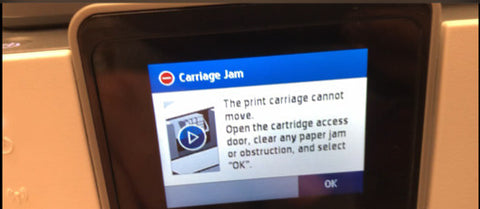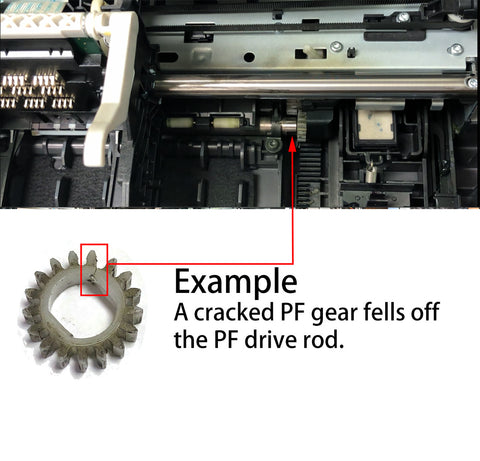BCH Paper Feed Gear (PFG) for HP 90xx Series - Fix HP OfficeJet Pro 9012 9015 9025... "The print carriage cannot move"
$15.99
The PFG gear is used to fix carriage jams in which the cartridge no longer moves to the left. Instead, the print carriage is stuck to the right. Whether the printer is powered on or powered off, the carriage cannot be moved manually, not even with significant force. The error message shows "Paper Jam. The print carriage cannot move. Open the carriage access door, clear any paper jam or obstruction and select OK ." This replacement part replaces the PFG (paper feed gear), which may cause the problem. Follow the steps in the video below to troubleshoot your printer's problem. If a cracked PFG causes the problem, follow the video to replace it.
- Replace cracked or damaged drive gear that attached to PF drive rod (see picture below).
- Make sure your carriage jam IS caused by the broken PFG. Inspection & installation video below.
- Compatible to HP OfficeJet Pro 9000 Series:
- Officejet Pro 9010
- Officejet Pro 9011
- Officejet Pro 9012
- Officejet Pro 9013
- Officejet Pro 9014
- Officejet Pro 9015
- Officejet Pro 9016
- Officejet Pro 9017
- Officejet Pro 9018
- Officejet Pro 9019
- Officejet Pro 9020
- Officejet Pro 9021
- Officejet Pro 9022
- Officejet Pro 9023
- Officejet Pro 9024
- Officejet Pro 9025
- ....
- ....
- ....
- UP TO Officejet Pro 9099

Related products
Complete Your Purchase
Categories
Add your product to the cart to view shipping rates. We've delivered to 289,762 customers in 149 countries.
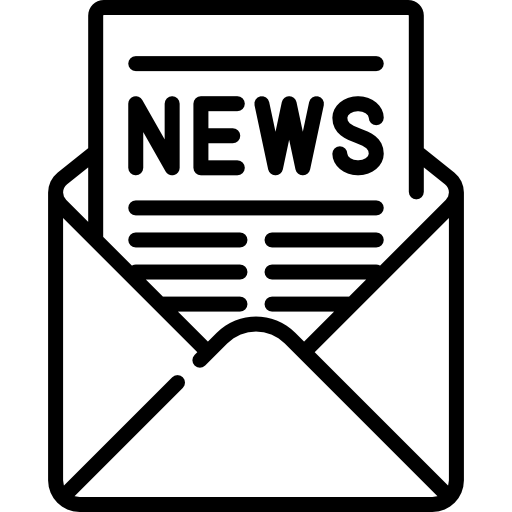
Sign up for our newsletter to get weekly coupons and tips on printer refills and repairs.
Got a question? Don't hesitate to email us at support@bchtechnologies.com
Subscribe to Kevin's YouTube channel for the latest tips on printer repair and maintenance.
Recently viewed
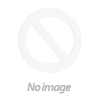
Product arrived today, weeks sooner than expected. I am looking forward to setting this up and I will be following the instructions step by step. All the best from Canada.
William Johnson
Modification Kit for Making Spongeless Cartridge with Canon PG-210 CL-211 PG-240 CL-241 PG-245 CL-246 PG-243 CL-244 PG-260 CL-261 PG-275 CL-276 (AS-RFC-CB2CC2)
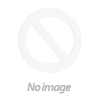
Worked perfectly Followed video instructions and refilled the cartridge successfully. I skipped the cleaning part which meant there was some dried ink causing print issues. I went back and soaked the cartridge in warm water like suggested, now it prints perfectly!
Noah Boling
First-Timer Ink Refill Kit for HP Inkjet Printer Cartridges: 60 61 62 63 64 65 66 67 EZ30-T
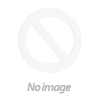
Worked perfectly! The Cartridge chip for the WF7840 was exact replacement and work flawless. Thank you for the quick ship.
James Booth
One Regular Epson Cartridge Chip Board CSIC Pins (9-pin): WorkForce, Expression, XP, WF