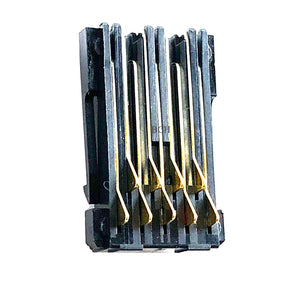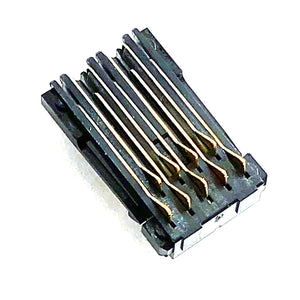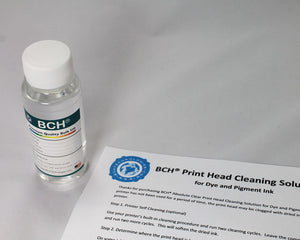Priming Clip Tool Kit for Unclogging Canon PG-210 CL-211 PG-243 CL-244 PG-245 CL-246 PG-275 CL-276 (XL, Regular, and Starter) Ink Cartridges (AS-PMCLIP-S-CN)
$7.99
- Most inkjet printer refill problems are in three categories: air lock, clogged nozzles, or overfill. The BCH priming kit fixes these problems if your printer produces a blank page or has stripes after a refill.
- SIMPLE, QUICK AND CONVENIENT. The tool kit can draw vacuum from the bottom of the cartridge and thus fix all three problems. The tool kit fits the cartridge tightly and you need to align the cartridge in the center, push down and push forward. Instructions below.
- REMOVE AIR LOCKS. After a refill, air bubbles may temporarily block the printhead nozzles. To get rid of them, you may sit the cartridge for few hours and do some head-cleaning. Or, you can use this tool kit to remove the air immediately.
- UNCLOG PRINTHEAD. When the old ink dried and condensed inside printhead, you can use this clip to draw the old gummy substance out and revive the printhead. CORRECT OVERFILL. If you overfilled the cartridge, you can use this tool to remove excessive ink.
- THIS IS THE CORRECT CLIP & NOT TOO SMALL. If the clips aren't tight, they aren't right. You may need to adjust the pad a little to create a good vacuum. The kit works for all printers that use PG-210 CL-211 PG-243 CL-244 PG-245 CL-246 cartridges, such as MX490, TS3300, MG3620, MG2522, MG3600, TS3122. Read below for more tips.
Canon sales these cartridges with different prefix across sales regions. These are the same as other countries 3*,4*,5*, 6*,7*,8*, and 9* models, such as
- PG-145 CL-146 (Central & South America)
- PG-245 CL-246 (North America)
- PG-345 CL-346 (Japan)
- PG-445 CL-446 (Russia)
- PG-545 CL-546 (Europe)
- PG-645 CL-646 (Asia Oceania)
- PG-745 CL-746 (Southeast Asia)
- PG-845 CL-846 (China)
- PG-945 CL-946 (Korean)
Package includes
1 x Short Clip for Canon
1 x Short Silicone Pad
1 x Long Silicone Pad
1 x 10 ml Syringe
Instruction
1. Take a look at the bottom of the cartridge and decide if you have long printhead slot or a short one. (Long one for black and Short for color)
2. Put a right silicone pad on the clip
3. Put the printhead on top of silicone pad and push the cartridge in until you hear a click.
4. Use syringe, draw 1-2 ml of ink from the bottom.
5. Remove the cartridge and install it in the printer. Repeat if necessary.
Tips: for older dried cartridges, you can fill a bowl with 1/2 inch of distilled water, heat the water with microwave until boiling, and put the cartridge in the hot water until it cools to room temperature, and then do the priming. For stubborn clogs, we recommend BCH cleaning solutions.
Related products
Complete Your Purchase
Categories
Add your product to the cart to view shipping rates. We've delivered to 289,762 customers in 149 countries.
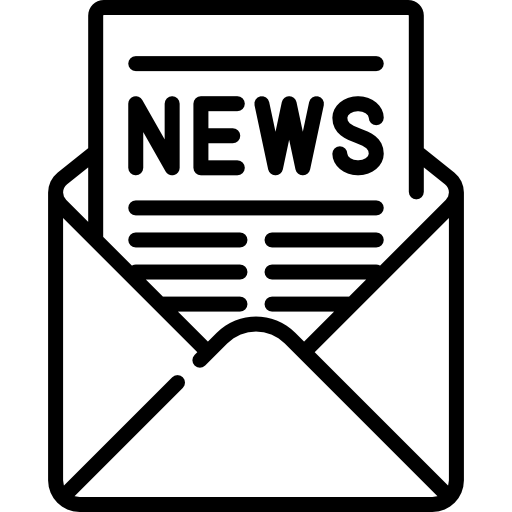
Sign up for our newsletter to get weekly coupons and tips on printer refills and repairs.
Got a question? Don't hesitate to email us at support@bchtechnologies.com
Subscribe to Kevin's YouTube channel for the latest tips on printer repair and maintenance.
Recently viewed

The Tubes Were Great! I Love The New Tubes! They Worked Out Perfectly! I Will Be Purchasing Other Items In Your Store. BCH You Are Awesome!!! Keep Up The Good Work!
Stevie Johnson
[C2] 3FT 1.8MM ID 8-Strand Solvent Ink Tubing for Color & White DTF Tube Large Format Printer CIS

I purchased this product and messed it up first time. I somehow got superglue onto the main circuit board on the colour cartridge and for some reason (not sure how) I messed up the black one too. I repurchased the product (x2). I tried again with the colour one first (which is meant to be the most difficult). I was careful to wrap the circuit board and print head in cling film and taped it down on top. I was careful with the superglue and let it dry upside down for 24 hours so that if the glue leaked anywhere it wouldn't go towards the circuit board. It works great. I now have a functioning refillable colour cartridge. I am glad I got the hardest one out of the way first. I will shortly try the black one. But fantastic that overall, I know this product will save me a fortune in printing now. The colour one is obviously the hardest and it works! Good job guys. (I am from the UK which is why we spell colour with a u lol).
Daniel Cunningham
Modification Kit for Making Spongeless Cartridge with Canon PG-210 CL-211 PG-240 CL-241 PG-245 CL-246 PG-243 CL-244 PG-260 CL-261 PG-275 CL-276

Yes, you can easily make your own with a washed out water bottle but these come ready to go and are a better quality plastic. I won’t be using mine as a waste tank since I have a my CISS but will be using the bottle for my maintenance and cleaning solutions.
David Sustaita
XLARGE Waste Ink Collection Tank Combo with Small Tube for Epson (AS-EP-WASTE-25MM)