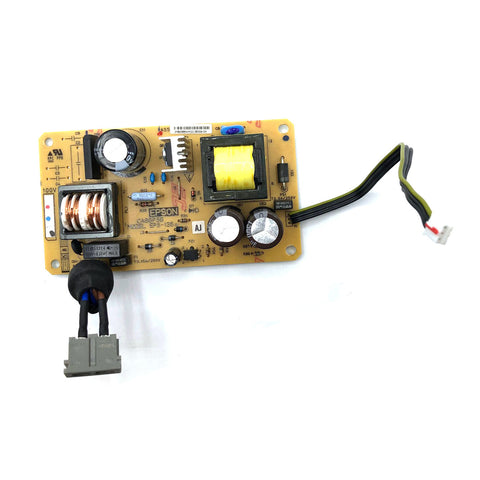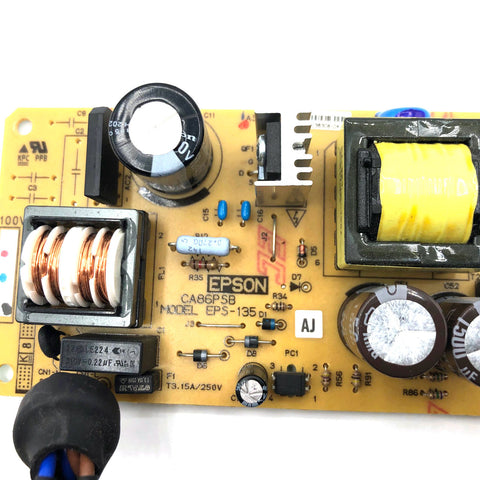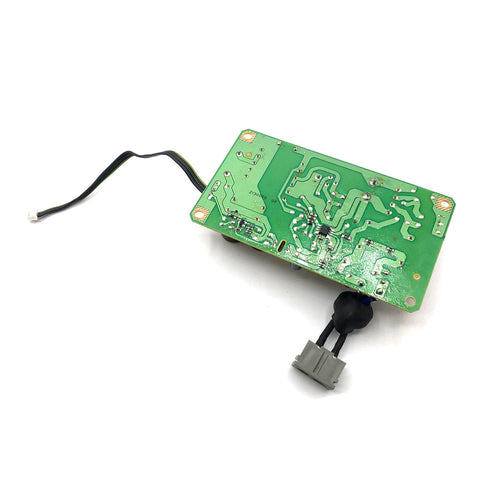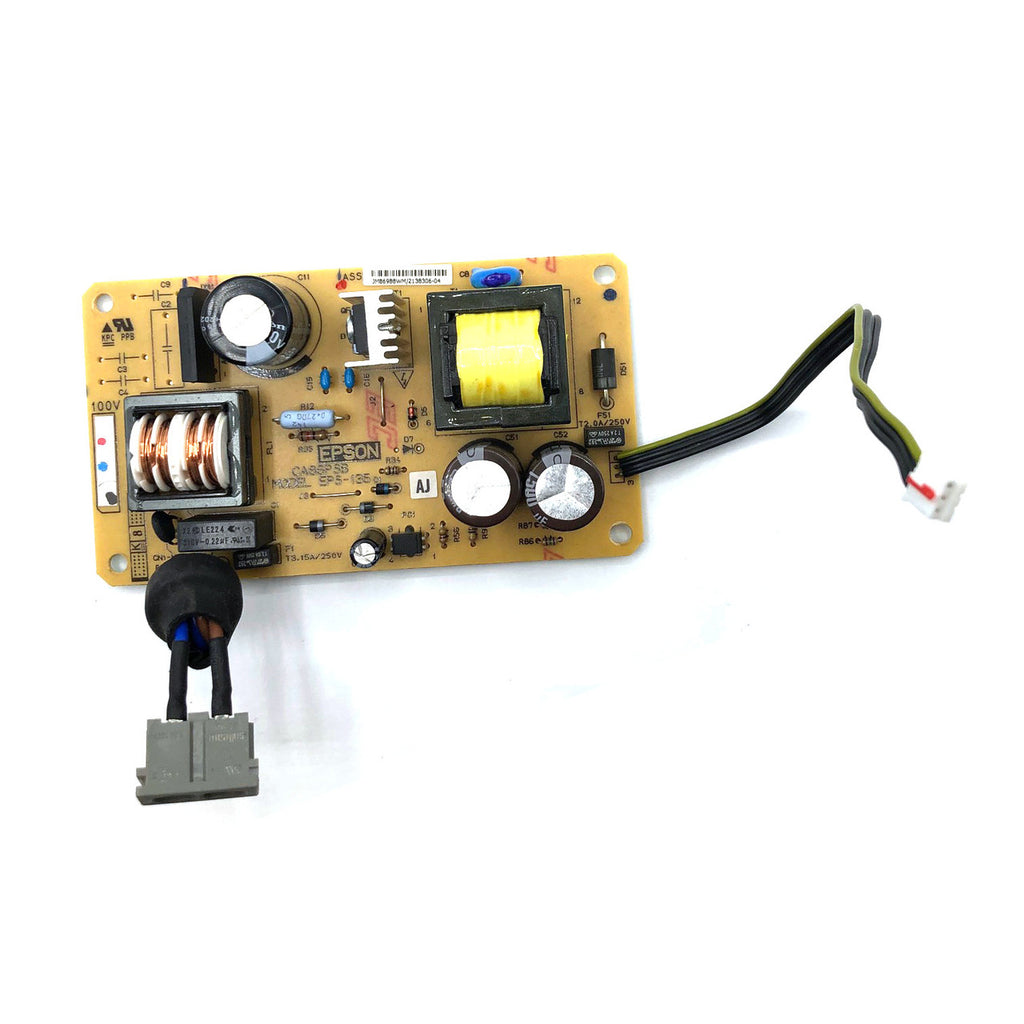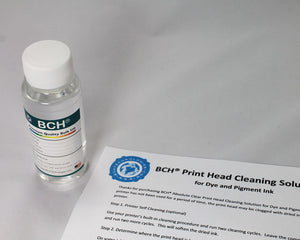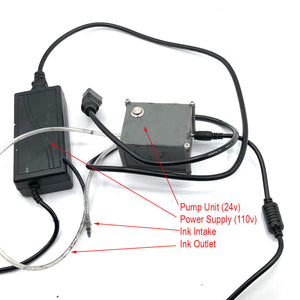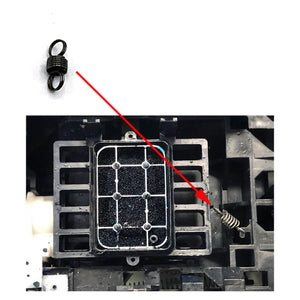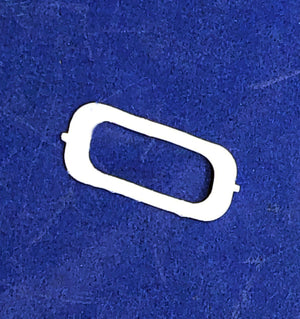Epson EPS-135 Power Supply for L-1800 1430 1400 1390 R2000 - 3Pin Output - NO Return
$45.99
Product Description and Important Information
At BCH, we ensure that all units are thoroughly tested and in perfect working condition before shipping. However, due to prior instances of misuse of our return policy, this product is sold with a strict no-return policy, regardless of the situation.
We've encountered cases where customers assume that replacing a power supply will magically resolve a printer that won't power on. Unfortunately, printers often face deeper issues, such as problems with the mainboard, printhead, or other components. While we guarantee this power supply is fully functional, it may not resolve all printer-related issues.
Please note: If your mainboard is not working, the power supply may appear non-functional, but the root cause lies elsewhere in the printer.
Key Details:
Parts Included: Only the components shown in the pictures are included. What you see is exactly what you will receive.
Condition: The product may show minor wear and tear.
Compatibility : L1800 1430 mainboards, and some new version of R1390 1400 1410 mainboards with 3-pin connection and use EPS-135
The Epson L1800 always uses a 3-pin output.
Some Epson 1390 1400 1410 models (aka new models) use a 3-pin output, while the old model uses a 9-pin. This product is a 3-pin power supply. Please verify compatibility before purchasing.
How to Verify Compatibility with Your Power Supply:
To ensure you have the correct power supply, check your old power supply for the model number EPS-135. This should match the product specifications.
Specifications:
Model: Epson Power Supply Board EPS 135
Input: AC 100V - 220V
Output: DC 42V
Testing Instructions:
To verify that your power supply is working correctly, follow these steps:
Locate the ground pin. There will be a high power pin which is 42V and another standby pin which is 1.2 to 1.5V, see video below.
Thank you for understanding the nature of this product. If you have questions or need guidance before purchasing, feel free to reach out-we're here to help!
How to test your power supply:
Related products
Complete Your Purchase
Categories
Add your product to the cart to view shipping rates. We've delivered to 289,762 customers in 149 countries.
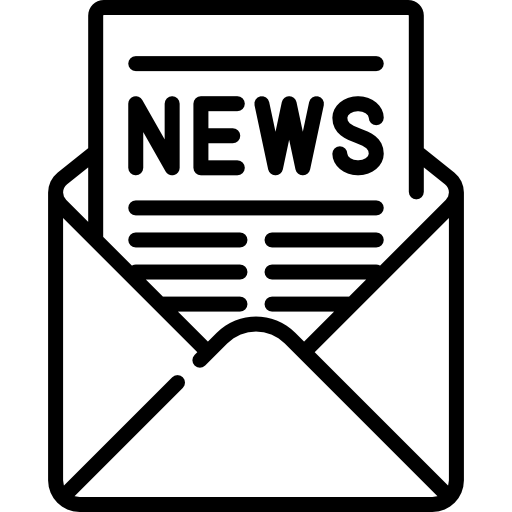
Sign up for our newsletter to get weekly coupons and tips on printer refills and repairs.
Got a question? Don't hesitate to email us at support@bchtechnologies.com
Subscribe to Kevin's YouTube channel for the latest tips on printer repair and maintenance.
Recently viewed

Yes, you can easily make your own with a washed out water bottle but these come ready to go and are a better quality plastic. I won’t be using mine as a waste tank since I have a my CISS but will be using the bottle for my maintenance and cleaning solutions.
David Sustaita
XLARGE Waste Ink Collection Tank Combo with Small Tube for Epson (AS-EP-WASTE-25MM)

I can’t say enough about this company! Sent my main board in for repair and they were fast and the cost was reasonable. They are also quick to respond. This is not the first item I’ve purchased from them and won’t be the last. Also, the YouTube videos are a must to watch!
Nancy Donaldson
Fast Track Mainboard Repair: L1800, XP-15000, ET-15000, WF-7610 7620, WF-7110, WF-7710 7720, ET-8550, ET-2720, ET-2750Printer Mainboard, Formatter Board, Motherboard Troubleshooting and Repair

I have an old Epson ET-2750 eco tank printer, which I have used for years, and since it is uses refillable ink tanks, have used very little ink over the years. I love this printer because I can print lots and lots of pages, including double-sided at very low cost, and it is very reliable. I recently had a paper jam, which is very unusual. When I took off the back panel to clear the jam, I accidentally dropped it on the floor, and when I replaced the back panel, the printer jammed every time I tried to print double-sided. I found a small plastic piece on the floor that fit on one end of the roller, but didn't realize I was missing the other end. I eventually noticed that there was a gear on the back panel next to where the roller fits into the panel. I deduced that I must be missing a gear to pop into the end of the roller, to mesh with the gear on the panel. I couldn't find the missing gear anywhere, and figured my cats must have lost it or my wife might have swept it up when sweeping the floor, and discarded it. Through a Google search, I found BCH Technologies, ordered the part from them, it fit perfectly, and now I can print double-sided again on my faithful old Epson printer. I very much appreciated being able to get the missing part from them. I thought the price for the part and shipping was high for such a small part, but that was the only down side.
Daniel Parker
Duplex Roller Feed Gear for Epson Printers