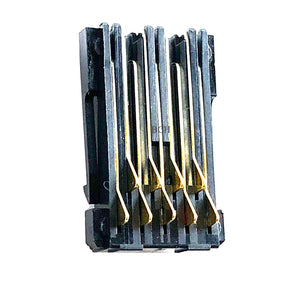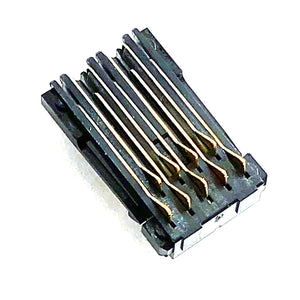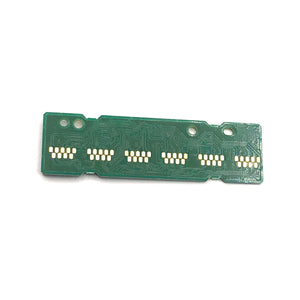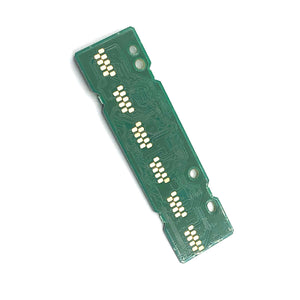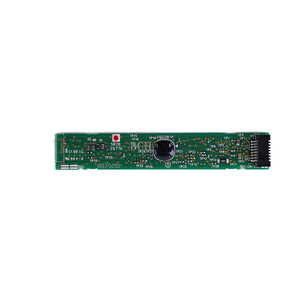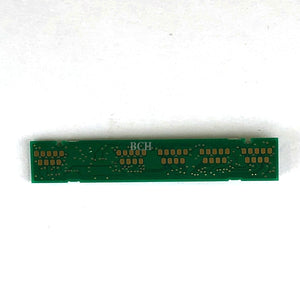One Round Brass Pin to Repair Winged Epson Cartridge Chip Board CSIC Pins
$3.99
Package includes: 1 pin to repair WINGED CSIC Chip
Winged chips are rare (mostly for older models). Make sure you got the correct type (see below for how to check)
- Replace broken CSIC pins on ECB (Epson Cartridge Board). Epson's contact pins are notoriously easy to break. When the pin break, it creases "cartridge cannot be recognized" error. Instead of throwing the printer away, we can replace the broken pin with a new assebly.
- Package includes:
- One brass pin to repair WINGED version of CSIC chips
- Works on all winged chips
- Brass pin only. CSIC chips are not included.
- Difference between Winged and un-Winged pins:

How can I know what kind of CSIC my Epson uses?
Step 1. Winged vs. un-Winged.
a. Tell them apart by the wings
The WINGED chips will have two long arms on the top. They are usually used by older models like Artisan 1400 1430, some Stylus and early models of WorkForce (e.g., WF-830, WF-835).They are not very popular so consider "rare". Here is a picture example.

The un-winged chips are just flat on the top (picture below). They are used in newer models such as WorkForce WF-3620 WF-3620 WF-7720 and Expression XP model such as XP-6100 XP-7100.

b. Tell them apart by the shape of pins.
Some times the top of the chip is covered by plastics. You can still tell them apart by the shape of the pins. The un-winged pins are more triangular. The winged pins are rounder.


Also, all un-winged chips are 9-pin, but winged chips have 7, 8-left, 8-right, and 9-pin.
If your printer has a structure surrounds the 9-pin, so you cannot see if it has wing or not. The chances are it is an un-winged 9-pin. If you have a winged 9-pin, it should be very easy to tell. In the example below, an Expression XP. The chip is covered by blue plastics but you can tell it is un-winged from the triangular shape of the pins. 
WorkForce 6090. You can tell it is an un-winged because 1) it is a WorkForce 2) It has triangular shaped pins.

Step 2. NUMBER OF PINS.
Take a look of your "good" CSIC pins, which color can be recognized by the printer. Don't look at your broken one because it may have missing pins.
- All un-Winged chips have 9 pins.
- Winged chips can have 7, 8, or 9 pins.
If a winged chip has 7 or 8 pins, then take a look of this picture. All of the chips are the same, except some pins may not present. The 7-pin is basically a winged 9-pin with two pins removed (red arrows). 8-pin has two versions: 8-Left and 8-Right. 9-pins have all the pins. For example, you can buy a 9-pin and remove two pins to make it a 7-pin, or buy a 7-pin and install two pins to make it a nine.
Front or Back?
The front (where the pins contact the cartridge) will have pins coming down all the way. The back (where the pins contact inside the printer) has pins coming down halfway and a batch box on the bottom. The batch box will have manufacture's name and batch number but it is not important to match these with your old chips.
Easy installation:
-
- 1. Remove ECB from base
- 2. Slide out the assembly with broken pins
- 3. Slide in the new assembly
Related products
Complete Your Purchase
Categories
Add your product to the cart to view shipping rates. We've delivered to 289,762 customers in 149 countries.
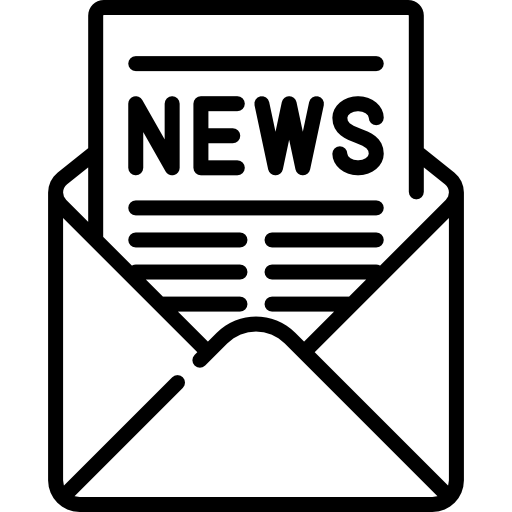
Sign up for our newsletter to get weekly coupons and tips on printer refills and repairs.
Got a question? Don't hesitate to email us at support@bchtechnologies.com
Subscribe to Kevin's YouTube channel for the latest tips on printer repair and maintenance.
Recently viewed

I have an old Epson ET-2750 eco tank printer, which I have used for years, and since it is uses refillable ink tanks, have used very little ink over the years. I love this printer because I can print lots and lots of pages, including double-sided at very low cost, and it is very reliable. I recently had a paper jam, which is very unusual. When I took off the back panel to clear the jam, I accidentally dropped it on the floor, and when I replaced the back panel, the printer jammed every time I tried to print double-sided. I found a small plastic piece on the floor that fit on one end of the roller, but didn't realize I was missing the other end. I eventually noticed that there was a gear on the back panel next to where the roller fits into the panel. I deduced that I must be missing a gear to pop into the end of the roller, to mesh with the gear on the panel. I couldn't find the missing gear anywhere, and figured my cats must have lost it or my wife might have swept it up when sweeping the floor, and discarded it. Through a Google search, I found BCH Technologies, ordered the part from them, it fit perfectly, and now I can print double-sided again on my faithful old Epson printer. I very much appreciated being able to get the missing part from them. I thought the price for the part and shipping was high for such a small part, but that was the only down side.
Daniel Parker
Duplex Roller Feed Gear for Epson Printers

Best place for parts and accessories I ordered this print head carriage after watching a few bch videos wanted to fix and upgrade my cr encoder sensor while i was at it and i was not let down censor is original and whole assembly is new and never been used could not be happier thank you thanks Kevin!!
Josie Franco
New Genuine L1800 Printhead Carriage Return (CR) Unit

As always, great quality products, quick delivery and customer support that is top notch.
Shelley J Fenner
12V Peristaltic Pump for DTF/DTG Printers - White Ink Management System