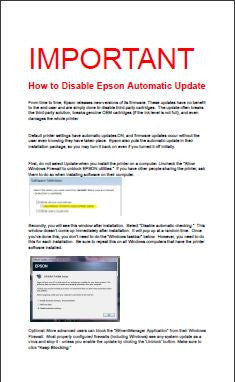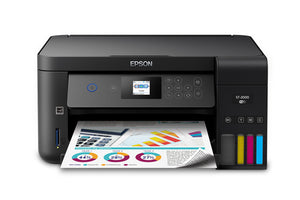Roll over image to zoom in
Roll over image to zoom in
Ready-Made Modified Chipless WorkForce WF-2850 (with ADF)
$250.99
What is a "modified" printer?
This printer is modified with a chipless solution. The printer will show 100% of ink in any circumstances. You will no longer be bothered by "ink level is low" or "the ink is depleted." You can add ink to the cartridge whenever the ink level is low, and you will never need to buy new cartridges again.
What is included:
- 1 x WF2850 Printer with Chipless Firmware Pre-installed. Note: this printer has an ADF (automatic document feeder) on the scanner, so you put a stack of papers and let it run through the scanner.
- 1 x Power cord
- 1 x Installation CD
- 1 x Product instructions
- 1 x How to disable Epson’s automatic update
- 4 x 10 ml syringes
- 4 x Long refill needles
- 1 x Set of 4 Modified Cartridges with Refill Plugs
What does the selection mean? If you selected:
- No Extra Ink: there won't be extra ink in the package
- Extra ink: total of 400 ml (100 ml black, 100 ml cyan, 100 ml magenta, and 100 ml yellow) ink in the package
- Prefilled cartridge: we will fill up the cartridge so you have ink to start with.
- No prefilled cartridge: the cartridge will be empty (no ink).
- Regular printer: for documents and photos, day-to-day printing.
- Sublimation printer: for making crafts, T-shirst, tumblers, key tags, license plates... All sublimation printers will have a complimentary 10-sheet transfer paper included.
What you will need to do:
- Install the printer driver from included CD. DO NOT install the firmware update - install the driver only.
- Connect the printer (through WiFi or USB) and enjoy.
- Disable the auto-update (detailed instruction included). Put our instruction in a safe place. If you updated the firmware by accident, follow the instruction to recover the chipless solution.
What ink should I choose:
- Dye ink Standard Grade: longer printhead life & standard UV resistance. Print daily documents and pictures (not for hanging next to windows or high UV light sources).
- Dye ink Premium Grade HUVR: longer printhead life & high UV resistance.
- Pigment Ink: shorter printhead life but waterproof & highest UV resistance.
- Sublimation Ink: not for regular printing. For heat press transfer and making things such as T-shirts and mugs. Standard grade: for most jobs. Premium grade: when you need more vibrant colors.
What should you consider when buying a printer?
- How fast should the printer print? Look at color ISO speed. Slow: 3-5 pages/min ppm (most Epson EcoTank & Home models). Normal: 5-7.5 ppm (you won't notice the speed). Fast: 7.5-10 ppm (you will feel it almost as fast as a laser printer). Real laser printer: about 19 ppm. The laser printer prints the same speed for black & color. Inkjets print color slower than black only. Therefore, when Epson says "as fast as laser", they mean comparing the black print (19 ppm for WF-3640) with either black or color prints from the laser printer.
- Does the scanner have automatic document feeder (ADF)?
- Do I want to feed the printer from the back (heavy card stock) or paper tray? Can it do both? How many paper trays are there?
- How many pages of paper does the printer hold so that I can add paper less often?
- What is the maximum paper size?
- How good the picture can be (resolution & droplet size).
For this printer, here is the answer:
- ISO Print Speed: Black: 10.0 ISO ppm; Color: 4.5 ISO ppm
- Feed: Rear feed. 100 pages
- Scanner: with ADF
- Paper Size: 3.5" x 5", 4" x 6", 5" x 7", 8" x 10", Letter, Legal, A4, B5, A5, A6, half letter, executive, user definable (3.5" – 44" in length)
- Borderless Sizes:3.5" x 5", 4" x 6", 5" x 7", 8" x 10", Letter, A4, 16:9 wide
- Droplet Size: 3 picoliters
- Maxiumum Print Resolution: 5760 x 1440 optimized dpi
- Dimentions of printer: 14.8" x 22.8" x 9.5" (W x D x H)
Related products
Complete Your Purchase
Categories
Add your product to the cart to view shipping rates. We've delivered to 289,762 customers in 149 countries.
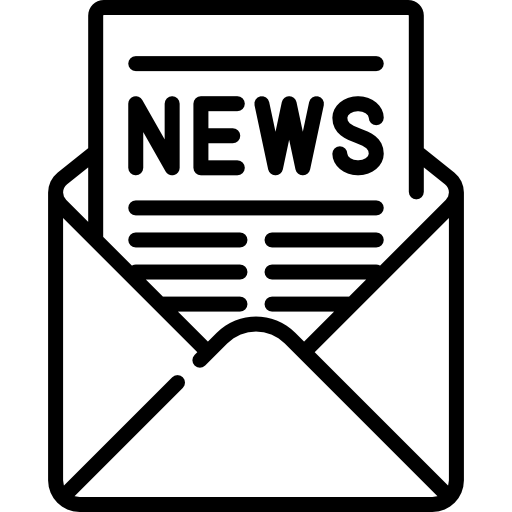
Sign up for our newsletter to get weekly coupons and tips on printer refills and repairs.
Got a question? Don't hesitate to email us at support@bchtechnologies.com
Subscribe to Kevin's YouTube channel for the latest tips on printer repair and maintenance.
Recently viewed

The Tubes Were Great! I Love The New Tubes! They Worked Out Perfectly! I Will Be Purchasing Other Items In Your Store. BCH You Are Awesome!!! Keep Up The Good Work!
Stevie Johnson
[C2] 3FT 1.8MM ID 8-Strand Solvent Ink Tubing for Color & White DTF Tube Large Format Printer CIS

I purchased this product and messed it up first time. I somehow got superglue onto the main circuit board on the colour cartridge and for some reason (not sure how) I messed up the black one too. I repurchased the product (x2). I tried again with the colour one first (which is meant to be the most difficult). I was careful to wrap the circuit board and print head in cling film and taped it down on top. I was careful with the superglue and let it dry upside down for 24 hours so that if the glue leaked anywhere it wouldn't go towards the circuit board. It works great. I now have a functioning refillable colour cartridge. I am glad I got the hardest one out of the way first. I will shortly try the black one. But fantastic that overall, I know this product will save me a fortune in printing now. The colour one is obviously the hardest and it works! Good job guys. (I am from the UK which is why we spell colour with a u lol).
Daniel Cunningham
Modification Kit for Making Spongeless Cartridge with Canon PG-210 CL-211 PG-240 CL-241 PG-245 CL-246 PG-243 CL-244 PG-260 CL-261 PG-275 CL-276

Yes, you can easily make your own with a washed out water bottle but these come ready to go and are a better quality plastic. I won’t be using mine as a waste tank since I have a my CISS but will be using the bottle for my maintenance and cleaning solutions.
David Sustaita
XLARGE Waste Ink Collection Tank Combo with Small Tube for Epson (AS-EP-WASTE-25MM)