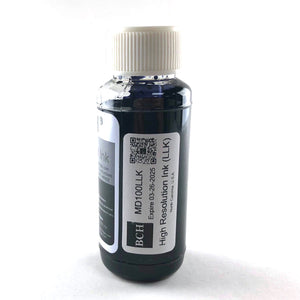High-Resolution Printing Ink: Light Black LK for Medical Imaging & Black and White (BW) Photo Printing (MD100LK)
$12.99
Package content:
- 100 ml Light Black (LK) High Resolution Ink
To use this ink:
4-Color Printers:
| Color | Replace With |
| Balck (K) | BCH Black (K) High Resolution Ink |
| Cyan (C) | BCH Light Black (LK) High Resolution Ink (This Product) |
| Magenta (M) | BCH Light Black (LK) High Resolution Ink (This Product) |
| Yellow (Y) | BCH Double Light Black (LLK) High Resolution Ink |
6-Color Printers:
| Color | Replace With |
| Balck (K) | BCH Black (K) High Resolution Ink |
| Cyan (C) | BCH Light Black (LK) High Resolution Ink (This Product) |
| Magenta (M) | BCH Light Black (LK) High Resolution Ink (This Product) |
| Yellow (Y) | BCH Double Light Black (LLK) High Resolution Ink |
| Light Cyan (LC) | BCH Double Light Black (LLK) High Resolution Ink |
| Light Magenta (LM) | BCH Double Light Black (LLK) High Resolution Ink |
Please refer to this article about medical inkjet printing: https://16wht3gau7.mybigcommerce.com//blog/why-we-should-use-inkjet-printers-in-medical-images/
Regular inks can print better than laser, but they are not comparable with BCH medical inks. BCH medical ink is formulated to satisfy these requirements:
1. Optimized for film printing. Although BCH's medical ink can be used on both paper and transparent film, we have optimized the ink for the balancing of color reproduction, tonal gradations, and uniform glossiness, and we have more precise control of dry time, spread, and retention. Therefore, the ink will dry fast and be smear resistant. Also, the ink will be suitable for long-term storage. Furthermore, the ink is designed to reduce reflection and enhance transparency control for films.
2. High resolution and high black-white contrast ratio. Have you ever wondered why medical films are blue? It is because inkjet and laser toner are naturally dark brownish/black, so adding a light blue will enhance the dark black and make it “crisp.” BCH took this into consideration and added particular material to the black, which makes it darker than regular black. Therefore, we expanded the range from the darkest black to a transparent color, giving a physician’s eye more range to explore intricate details. Furthermore, we have specially formulated the ink to be used in photo mode printing, which can make the image three to four times sharper than regular ink.
3. Continuous gray. Contrary to most people's beliefs, printing a black and white (grayscale) image is harder than printing in color. To make something gray, we would mix equal amounts of cyan, magenta, and yellow. To make a pure black, we would need all three inks (CMY) printing at the maximum capability. However, this will result in too much ink on the paper and create problems. Therefore, a printer will carry a premixed black color and use it just in this situation. Now, what if we want to print 98% black? Do we use black or CMY ink? The printer will make a decision and use mostly black ink and a little bit of CMY. During this process, the printer carefully calculates the best results for each print mode and paper type used while looking at various image factors including color reproduction, tonal gradations, black density, low graininess, glossiness, anti-bronzing, and anti-metamerism. Mixing ink is not easy, and the result often varies from paper to film. In many prints, we can see the “banding” problem which is the inkjet transition from mixing colors.
One solution to this problem is to only use black and different shades of black inks. Although some printers carry a gray ink cartridge to get around the hassle of mixing, BCH takes this idea to the next level. For BCH's medical ink, we replaced all the colors (CMY LC LM) with specially formulated four to six shades of gray, so the printer is using a more precise color rather than making it on the fly. Therefore, we are mixing different shades of pure blacks, which give the print a more natural and accurate representation of actual colors. This way, it can separate subtle differences that may be missed by a regular inkjet or laser.
4. Minimize clogging. In a fast-paced environment such as the medical field, the chance of clogging should be minimized to the lowest level. BCH uses triple filtration technology and a nano-filter to make sure the ink won't clog up the printhead. We also add the BCH wetter solution to prevent the clogging from happening. We select high-grade dye ink because even if the printhead is clogged, the clog can be easily removed by a printer's built-in self-cleaning function.
5. Safe and environmentally friendly. BCH ink is non-toxic, leaves no VOA residue, and is safe to be used in a medical environment.
Related products
Complete Your Purchase
Categories
Add your product to the cart to view shipping rates. We've delivered to 289,762 customers in 149 countries.
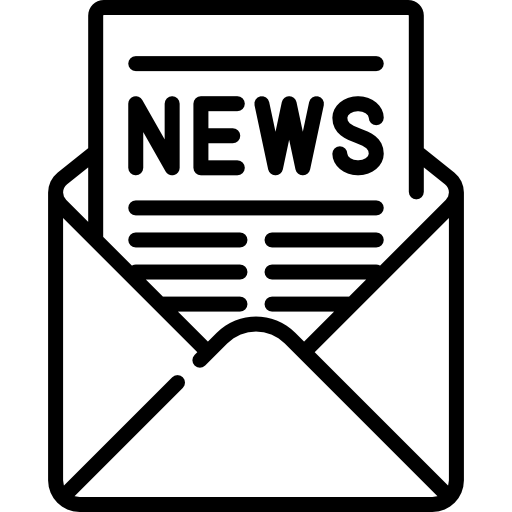
Sign up for our newsletter to get weekly coupons and tips on printer refills and repairs.
Got a question? Don't hesitate to email us at support@bchtechnologies.com
Subscribe to Kevin's YouTube channel for the latest tips on printer repair and maintenance.
Recently viewed

Yes, you can easily make your own with a washed out water bottle but these come ready to go and are a better quality plastic. I won’t be using mine as a waste tank since I have a my CISS but will be using the bottle for my maintenance and cleaning solutions.
David Sustaita
XLARGE Waste Ink Collection Tank Combo with Small Tube for Epson (AS-EP-WASTE-25MM)

I can’t say enough about this company! Sent my main board in for repair and they were fast and the cost was reasonable. They are also quick to respond. This is not the first item I’ve purchased from them and won’t be the last. Also, the YouTube videos are a must to watch!
Nancy Donaldson
Fast Track Mainboard Repair: L1800, XP-15000, ET-15000, WF-7610 7620, WF-7110, WF-7710 7720, ET-8550, ET-2720, ET-2750Printer Mainboard, Formatter Board, Motherboard Troubleshooting and Repair

I have an old Epson ET-2750 eco tank printer, which I have used for years, and since it is uses refillable ink tanks, have used very little ink over the years. I love this printer because I can print lots and lots of pages, including double-sided at very low cost, and it is very reliable. I recently had a paper jam, which is very unusual. When I took off the back panel to clear the jam, I accidentally dropped it on the floor, and when I replaced the back panel, the printer jammed every time I tried to print double-sided. I found a small plastic piece on the floor that fit on one end of the roller, but didn't realize I was missing the other end. I eventually noticed that there was a gear on the back panel next to where the roller fits into the panel. I deduced that I must be missing a gear to pop into the end of the roller, to mesh with the gear on the panel. I couldn't find the missing gear anywhere, and figured my cats must have lost it or my wife might have swept it up when sweeping the floor, and discarded it. Through a Google search, I found BCH Technologies, ordered the part from them, it fit perfectly, and now I can print double-sided again on my faithful old Epson printer. I very much appreciated being able to get the missing part from them. I thought the price for the part and shipping was high for such a small part, but that was the only down side.
Daniel Parker
Duplex Roller Feed Gear for Epson Printers